I love Pinterest which is a social media platform with circa 250 million users at the time of writing. Pinterest is a rapidly growing social network that uses visual media as the basis for content.
Let me tell you why Pinterest is my go to social media platform and a great platform for photographers.
- Posts have a longer life in search terms than other platforms.
- Pinterest is a visual platform.
- Pinterest users are searching for inspiration and great visuals.
So if you are only on one social media platform make it Pinterest!
I am going to tell you how I have been using Pinterest to attract well over 375,000 unique visitors per month with minimal thought and effort. I will then tell you how to set up your Pinterest account properly, and how I am going to be using Pinterest to help grow my photography businesses in a planned systematic way.
These are the stats.
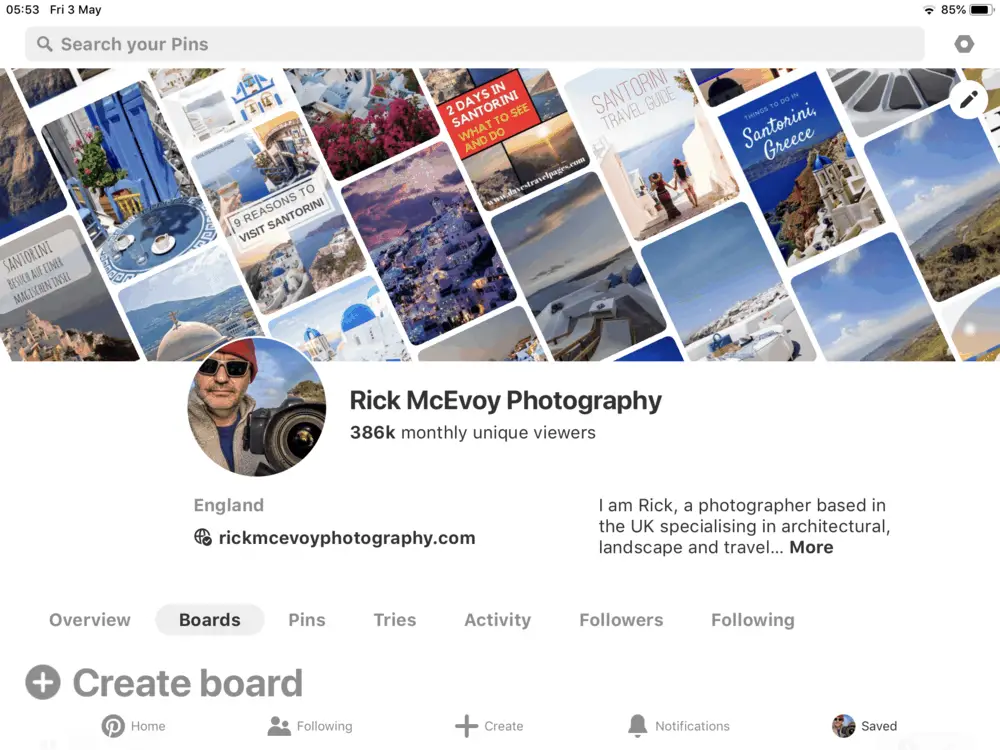
But first, before I go any further

Before I go on.
Please follow me on Pinterest by clicking HERE. We all need to be asking others to follow us!
This is something that I have not been very good at - asking people to follow me.
Why do I use Pinterest?
Pinterest is a social media platform where pins have a much, much longer life than posts on Instagram, and Tweets on Twitter. Pinterest is different from Facebook, Twitter and Instagram. I do not use Facebook and put minimal effort into Twitter and Instagram.
It is a visual platform where people go to curate ideas and find stuff. I will say that again – it is a visual platform – ideal for photographers then!!!
Each and every pin has much more value now and in the future than a Tweet or Instagram post.
I see Pinterest as a long-term investment, which is consistent with the approach I am taking with the content on my websites – I am working to achieve long-term, organic, sustainable growth.
The long-term plan with Pinterest and my websites
Work done now will benefit me in the future. To give you an excellent perspective of this it takes up to 35 weeks for a post to reach its full potential with the Googles robots– work done now is very much work that will provide benefits in the future.
This has been frustrating in the past as I did not know this and thought that what I was doing was not working, so I would change things.
Now I know how long this takes, I am sticking to my plans.
And the results I have achieved to date are for work done in the past – now I am consistently adding to that excellent foundation on a daily, weekly and monthly basis.
What am I using Pinterest for?
To drive traffic to my websites. That is the brutally honest truth. I want as much sustainable traffic to my websites as I can get, with the minimal effort and expense using a variety of channels and sources.
This is what I have been working on for some time now – getting more traffic to my websites using
-
High quality, regularly posted content
-
Pinterest
-
YouTube
-
and to a lesser extent the other social media channels.
And the good news about Pinterest
Pins on Pinterest have much longer shelf lives than other social media. More on that later. But hopefully now you are interested enough in using Pinterest to promote your own photography business.
And as a visual platform it is surely great for photographers! So one of the main things that you need for Pinterest, great imagery, should not be a problem for us photographers.
The writing of this post was the beginning of me taking Pinterest much more seriously, and actually researching Pinterest properly and coming up with a structured plan going forwards.
Lets’ get into the weeds on this.
How I have I been using Pinterest so far?
I have not been using Pinterest with much thought or logic. When I started off with Pinterest it was just another social media platform that I thought I should be on, so I took it as seriously as the other social media platforms.
Which is not very seriously, just another necessary evil that I thought I had to contribute to.
I have been using a service called Tailwind to schedule my posts. I have again done this with little thought (more on Tailwind later).
This and sharing pins from the Pinterest app on my phone.
So it is a bit of surprise that at the time of starting to write this post I have 386,000 monthly unique viewers (this number changes on a daily basis).
Check out the screenshot from my iPad.
INSERT IPAD SCREENSHOT
Is that many unique monthly views good?
Well it can’t be bad, but to be honest it is not the end game here. This is very much a vanity number, but I also treat this as an indicator of the direction of travel – the bigger the number the better things are going.
So I am not getting too hung up on that number, even if the scale of it is to be completely honest rather exciting news for me.
A better number is the “Monthly Engaged” one
In the last 30 days I have 19,541 “monthly engaged” people. This is an increase of 144% - and this is a number that I do take seriously.
“Engaged” is defined by Pinterest as “people who see your Pins and people who act on your Pins”.
How many followers do I have?
161 (see later for the individual board followers)
That is not a lot.
But that is not the point.
How many re-pins have I received?
5471 in the last 30 days. And this number is trending upwards. I take this is a very good indicator.
Which are my most popular pins?
When I check Pinterest Analytics this is what I find.
My most popular pin is this pin of a photo of a waterfall
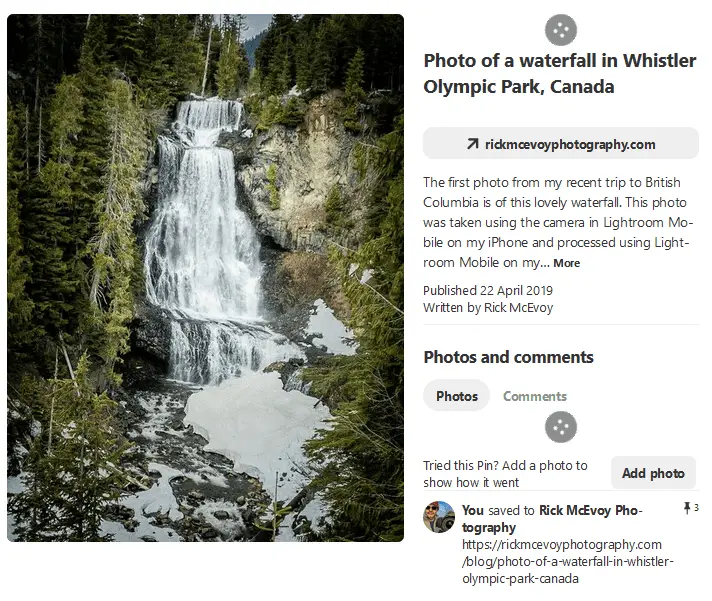
1.4k impressions quite quickly which is good news. I think that the vertical picture format helps with this one.
And the next most popular pin, with 1.3k impressions?
Another very recent pin, and one of my blog posts that I have shared from Rick McEvoy Photography onto Pinterest titled Very Quick Photography Tips – 105 Things Worth Knowing
I thought this one might work well, being a long post with lots of info and a title that has attracted interest.
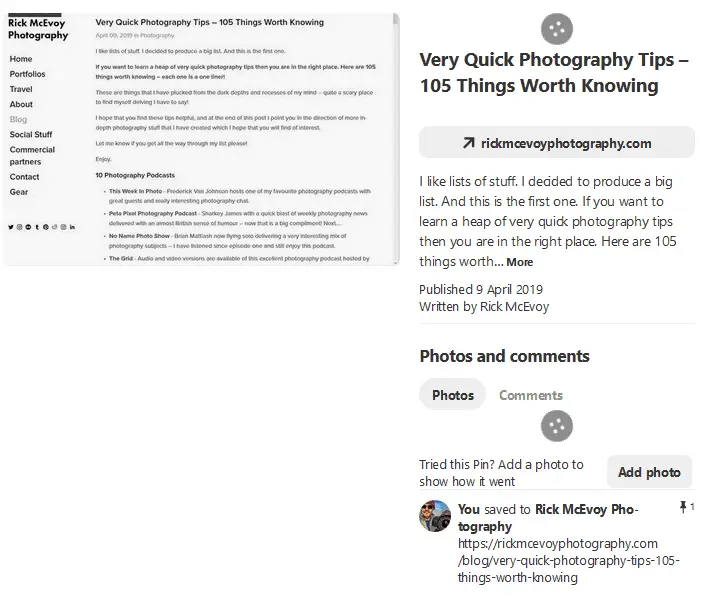
All these numbers come from Pinterest.
And how much traffic has my website seen?
This is the important thing to me. My web traffic has been growing significantly, so here are the numbers from Google Analytics. Actually this is a screenshot from Squarespace Analytics (which uses Google Analytics), which gets me these numbers really quickly.
Here is the screenshot from my iPad.
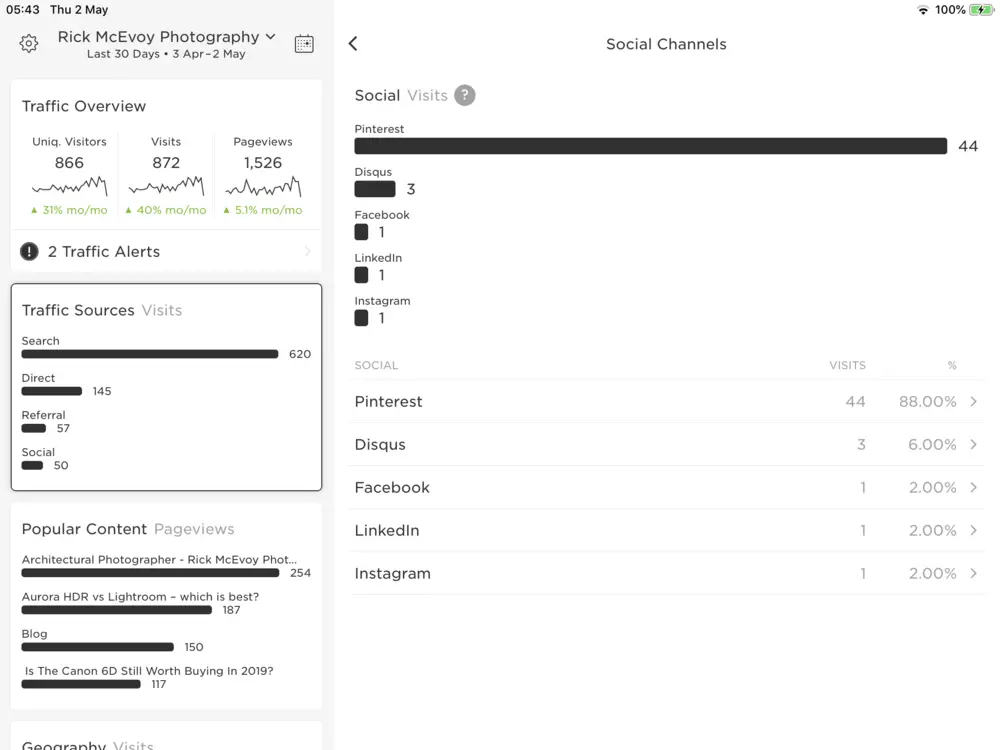
As you can see I got 44 referrals from Pinterest in the last 30 days. Whilst that is not in itself a big number it does account for 88% of the social media referral traffic.
One for me to definitely keep an eye on.
Like I say not a lot of traffic, but all the work I have done not only on Pinterest but elsewhere is done now and will hopefully bear fruit in the future. And now I am adding to the work already done.
What is the Squarespace Analytics App?
My main website is on the Squarespace platform. The analytics app is excellent and gives me better live reporting than Google Analytics does which is interesting.
My other websites, Paxos Travel Guide and Photos of Santorini are built on the WordPress platform.
How many Pinterest boards do I have?
Well in starting my research for this post I had a look at my own boards, and they were a bit of a mess I have to say.
I have deleted lots of boards, leaving just the following
-
Architectural Photography
This is my core business area so there should be a board for this I guess!
-
Other people’s photography
This is literally other people’s photos that I have seen on Pinterest and just liked.
-
Paxos Travel Guide
I have a website called Paxos Travel Guide, so a board just for that website is entirely appropriate.
-
Photography
Generally photography stuff that I have found interesting.
-
Photos of Santorini
Again, I have a website called Photos of Santorini so there is a board dedicated to just this.
-
Photography Gear
Photography gear – well what did think this would be?
-
Rick McEvoy Photography
This is where my weekly blog posts get shared.
-
Travel
Pins by other people all about travel.
-
Travel Photography
The new board. When I got thinking about this I had missed one of the points of Pinterest, which is to promote my photography, so this board is a new board in which I am pinning my own travel photography work.
Should I have deleted these other boards?
NO. DO NOT DO WHAT I DID.
I should have kept them there – they were not doing any harm and might have had some gems in there but as I can’t recover them I will just have to get over this rather stupid impulsive mistake.
Do I have a Pinterest business account?
No. well I didn’t, and that was the beginning of this post and the beginning of me taking Pinterest much more seriously.
Getting a Pinterest business account was the first thing to change.
And when I checked I had already done this – I did have a Pinterest Business Account – I just did not know this!
And no this does not cost anything.
How am I going to use Pinterest going forwards?
Well this is the point. I have managed to get 386,000 monthly unique views (and this number is trending upwards), but in the same period only 44 referrals to my website.
That puts the numbers in perspective nicely.
And gives me the incentive to be a bit more systematic about this.
Before I go on, a word on Tailwind.
Tailwind is a paid service allowing you to schedule posts to Pinterest. You have to pay for this and having heard lots of good things I paid the annual subscription of circa £70.
I have used Tailwind to quickly schedule lots of re-pins and have even joined 5 tribes to share my stuff within groups of people with similar interests, namely travel, photography and travel photography.
So Tailwind has been a great tool which I will continue to use.
But there is more that I need to do.
I need to post more of my own posts.
Before I do that I need to make sure that my Pinterest account is set up properly.
When I first signed up to Pinterest I did not have a clue what I was doing, so it makes sense to go back to the beginning and check that everything is as it should be,
Convert to Pinterest business account
Sorry I had already done that!
Other things that I have needed to correct/ update/ improve
-
My profile.
I have added to this significantly – what it did say was
“Photographer, blogger, writer, website creator”
Hardly putting the effort in eh?
So this is what I came up with. There are 160 characters available, so I had to get the best value out of them!
“I am Rick, a photographer based in the UK specialising in architectural, landscape and travel photography. I am also a website creator and freelance writer.”
That should do it.
-
Confirm the website.
Doing this means that I can see what people Pin from my website. I had already done this so nothing more to do here.
One last bit of housekeeping that I did was to edit my boards. If you remember I have lots less boards than I used to have, and now they all have nice descriptions which are relevant.
-
Add the Pinterest button to my website
I had not done this would you believe!
This is another very good thing to do (that I really should have done) – add a Pinterest button so people can pin photos straight from my website. This is why Pinterest is good for photographers – it makes the visual side of my website very easily shareable, which is exactly what I want.
Now when someone hovers over any image that small Pinterest logo appears top right in the image.
I am glad that I have sorted this little lot out – my Pinterest account looks much more cared for now, rather than being a random collection of stuff.
And in researching this post I have managed to set my own Pinterest account up properly which should pay dividends for the future.
Now that all that good stuff is out of the way it is time for the most important question.
What do I need to pin? I got there in the end.
Pin in a consistent way
Ouch. I have not done this. I have randomly added pins as and when the thought came to me.
I will come back to scheduling later, but the point here is that you should pin stuff every day, and to pin at a consistent and peak time is useful.
The only problem with the peak time bit is when is that in the day? My photography website is a global .com website. And my travel photography business by its very nature has global appeal.
If you have a shop in England the timing should be easy enough to work out – it is less clear for online global needs.
What should the content contain?
Pinterest is a visual platform so visually appealing posts work well. I am a photographer, so photos are what I will be posting. My own photos, as well as other peoples’ photos that I like.
And lifestyle photos outperform product photos. A photo of someone actually using a product is more likely to sell than a product photo.
Obviously I am a photographer, so images are my main thing, so I am ok. If you are in a different area of business you will have different needs which I recommend you research before going nuts and pinning stuff!
If you are not into photography then you can use stock photos. If you sell products then product photos should be of a good enough quality to sell your products.
And on the subject of photos – very important
Vertical formats work really well, as they fill the screen on a phone. For a digital camera that is portrait format, not landscape. And in terms of image size the 3:2 aspect ratio is just fine. So 600 pixels wide x 900 pixels high is perfect. That is 2:3 aspect ratio thinking about it!
My most popular pin is a portrait format photo of a waterfall.
And significantly more people use Pinterest on their phones that on tablets and actual computers.
Significantly more. This is a biggy.
And one that I have failed to take account of.
Text on photos
Now this is news to me. I have been sharing photos without text on them. This is something that I needed to look into. Do I want text on my lovely photos?
No – I do not.
But I need to get over myself.
This is one that I will look at in more detail.
Branding
Pinterest followers do not generally search by brand, they search by thing, or source of inspiration. And the inspiration I have to offer is my photos. And of course my most excellent writing!
Content
I reshare a lot of other people’s pins. This fills up my Tailwind schedule with stuff quickly and with minimal effort.
But the posts that are my own need more work, time and care.
I am happy to have a mix of re-pins and my own stuff. A suggested good mix is 7 re-pins and 3 of your own pins per day.
I am not going to be that conscientious to be honest.
Sorry before I get into the content let’s talk about hashtags.
Stuffing a post with hash tags is not the thing to do on Pinterest. 3-20 is a suggested figure. 3-20 relevant hashtags at the end of the text in the post is all that is required.
Simple and sorted.
I will go with the lesser end of this scale, 3 – 5 hashtags.
What about the content?
Well Tailwind fills up my queue nicely, but I want something more.
So this is my systematic plan for Pinterest.
I am going to add 1 new pin of my own every day. And I am going to add these using Tailwind. By creating the pins is Tailwind I can schedule my pins, adding a months’ worth at a time, and then add the re-pins to fill up the posting schedule Tailwind has created for me.
I want to consistently produce new pins, but I also do not want too to spend a lot of time on this. And once I have added my months pins I can forget about Pinterest. Other than checking those numbers far too often that is!
So how does 1 pin per day look?
Rick McEvoy Photography Board
I post a weekly blog from my main website which is shared automatically on Pinterest. That is the core content that I want to get onto Pinterest, so it is good that this is done automatically.
And I will add the weekly videos about the content of my weekly photography blog which I have just started posting to YouTube.
That is 8/10 posts.
That’s a good start sharing content that has already been created!
So to the other boards.
My travel photography website pages.
I am going to add one photo Pin per week to each of the boards Photos of Santorini and Paxos Travel Guide.
That is another 8/10 pins.
Travel photography
I am going to pin 10 of my travel photography photos per month to this board. This is quite a commitment, but I hope that using Tailwind this will be not too much work. I do have lots of images after all that I want to get out there, and my main focus here is on travel photography, so this needs some real work!
And with each of my Pins I will write natural text with a sprinkling of hashtags at the end. The key here is natural content, not just trying to force things.
Travel Board
This is going to be re-pins of other people’s stuff.
Architectural Photography
I forgot about this board. My day job. One pin per week is a must.
Photography Gear
One pin per week of one of my gear shots plus lots of other people’s pins.
Photography
Anything goes on this one – anything that takes my interest.
Other Peoples Photography
Just re-pins of photos that I like.
And that is all my boards covered.
How many Pins have I go to?
Based on a 4-week month that is 34 pins per month.
Perfect. I will do this starting July 1st – my schedule is full up until then.
This is my formula and my plan based on everything I have learned – let’s see how this goes.
Resources/ further reading/ listening
I can recommend the Simple Pin podcast, which is a podcast about Pinterest which I have recently discovered and learnt a lot from
And also their website - Simple Pin Media.
I also learned stuff from excellent articles from on Hootsuite.
Tailwind
I have mentioned Tailwind – I am a paying customer to Tailwind and use Tailwind to manage my Pinterest activities. If you are interested in growing your Pinterest traffic I can recommend Tailwind, which is the main reason I have achieved the number of visitors that I have to date.
Finally, what are my top 5 Pinterest Photography boards
1 - Rick McEvoy Photography
At the time of writing 1.3k Pins and 141 followers.
2 - Travel Photography
At the time of writing 28 Pins and 137 followers
3 - Architectural Photography
At the time of writing 200 Pins and 138 followers
4 – Paxos Travel Guide
At the time of writing 181 Pins and 139 followers
5 – Photos of Santorini
At the time of writing 603 Pins and 148 followers
I am interested to see how these individual boards develop over the second half of 2019.
Finally finally - Please follow me
Pinterest - click here for my Pinterest page
YouTube - there is also an accompanying YouTube video for this blog post which you can view here
And of course you can subscribe to my photography blog straight from my home page.
I know - multimedia productions!

Summary
I hope that you have found my explanation of Pinterest helpful, and that I have convinced you to at least give Pinterest a go.
I will write an update later on this year – lets give this new strategy a few months to hopefully do its magic and get lots more traffic over to my websites.
Rick McEvoy Photography
#pinterest #pinterestforphotographers #pinterestphotographers #photographers
