
What Is A Histogram And How Can It Help Us When We Shoot?
A histogram is a visual representation of the tones in a photo. A histogram is a graph that shows the distribution of the range of tones from black to white. Histograms can be found in most cameras, and also in image editing software such as Lightroom. A histogram will tell you if a photo has been underexposed or overexposed, or if the exposure is OK. Every histogram is different, and the data in a histogram can help with image capture and processing.

Auto Exposure Bracketing - What Is It? How Can It Help You?
Auto exposure bracketing is taking more than one photo at the same time, with different exposures. The first photo is taken using the correct exposure, using the camera settings set by the camera or the photographer. Subsequent photos are taken automatically by the camera with different exposures, by changing the aperture or shutter speed by an amount set by the photographer.
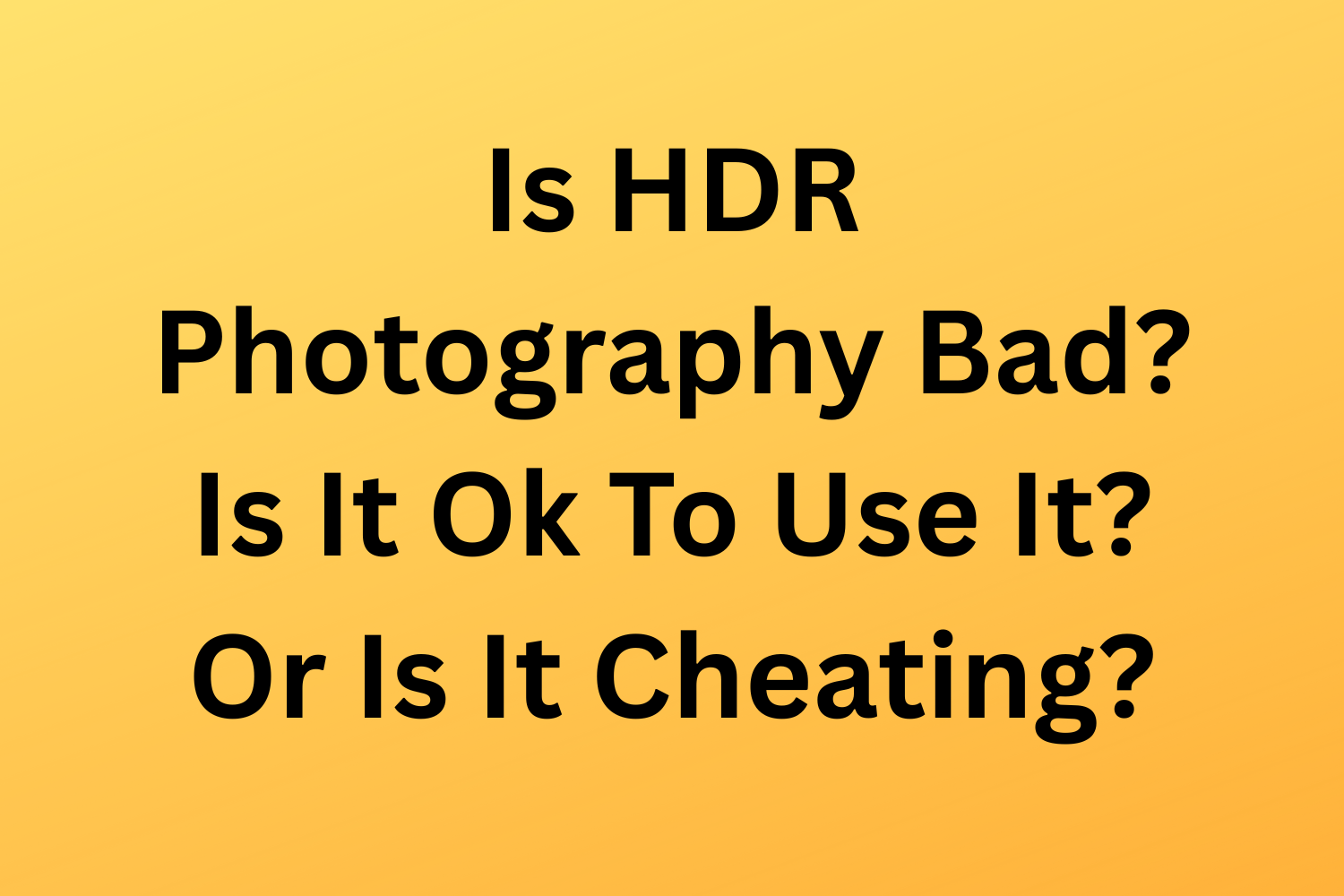
Is HDR Photography Bad? Is It Ok To Use It? Or Is It Cheating?
HDR Photography is a technique that helps photographers capture more data in the lights and the darks of a photo. HDR Photography uses images taken at different exposures which are merged together in post-processing. HDR Photography allows photographers to capture a broader range of tones, but still not as broad as the amazing human eye.
HDR is high dynamic range.
HDR Photography is not cheating, and not a bad thing.
And yes it is ok to use it.


What Is Exposure Compensation, How Do I Use It? And Why Is It So Useful?
Exposure compensation allows photographers to quickly make a photograph lighter or darker by increasing or decreasing the exposure. Exposure compensation is used where the camera does not interpret the light in a scene correctly, or where the photographer wants to change the exposure from that selected by the camera for creative reasons.
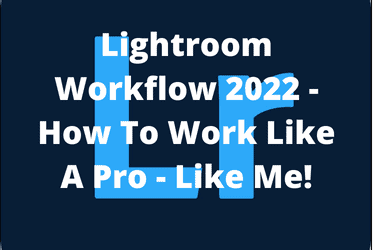
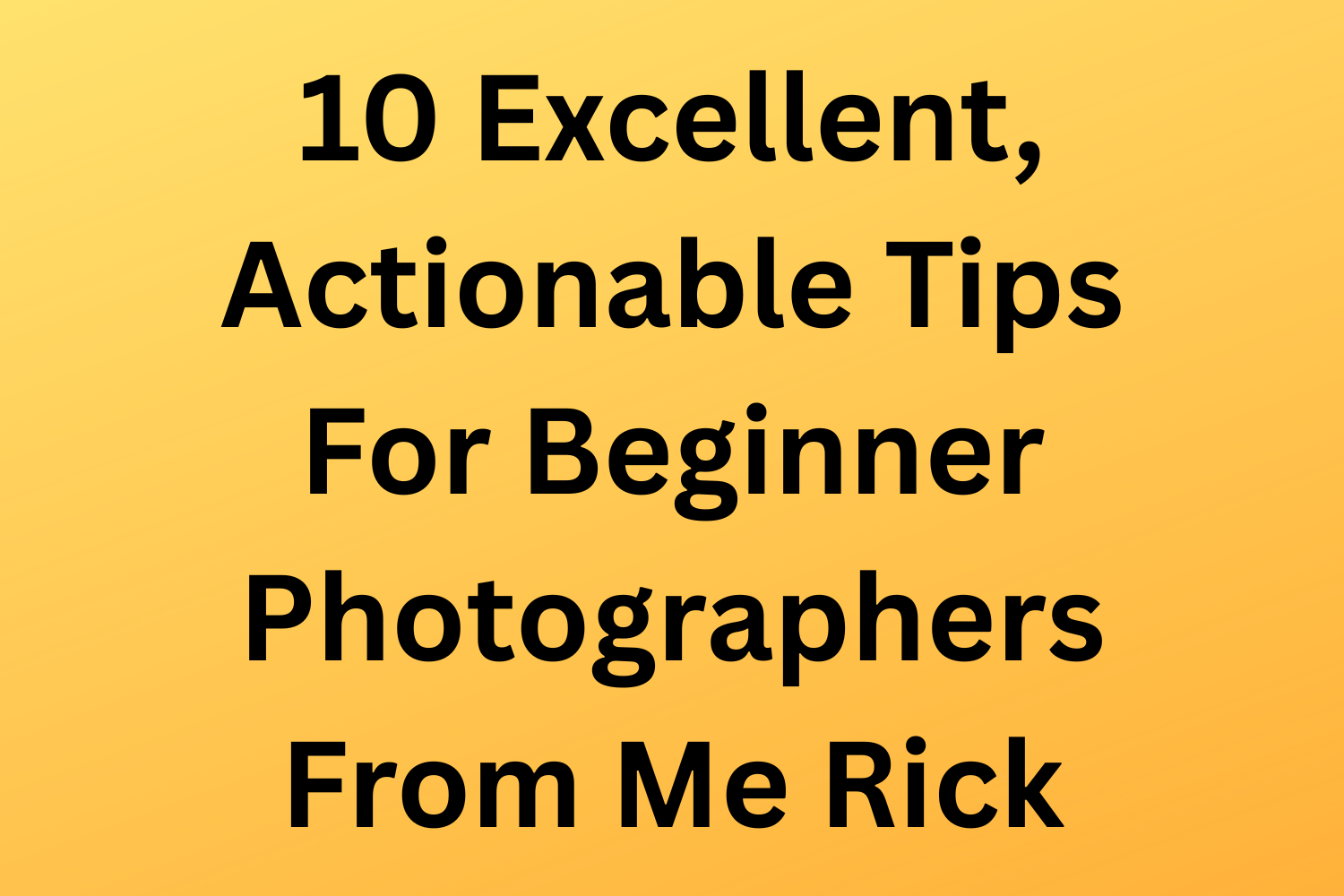
10 Excellent, Actionable Tips For Beginner Photographers From Me Rick
Here is the answery bit. Or in this episode, here are those 10 things.
Get out more and take photos.
Learn composition
Learn your camera properly, and how to use your camera
Take time to take photos
Get out more but take fewer photos
Less is more
Learn one photo editing software program
Get a critique
Really look at your photos and learn what you have done
Enjoy photography.
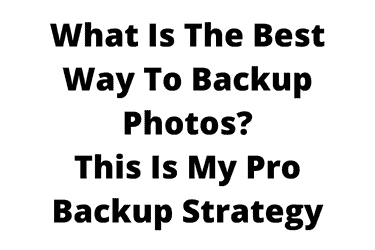

Basic Zone Camera Modes Or Creative Zone Modes - Which Should I Use?
When I say Basic Modes I am talking about these, well these are the ones that my Canon 6D has.
Scene Intelligent Auto
Creative Auto Shooting
Special Scene
Portrait
Landscape
Close-up
Sports
Night Portrait
Handheld Night Scene
HDR Backlight Control
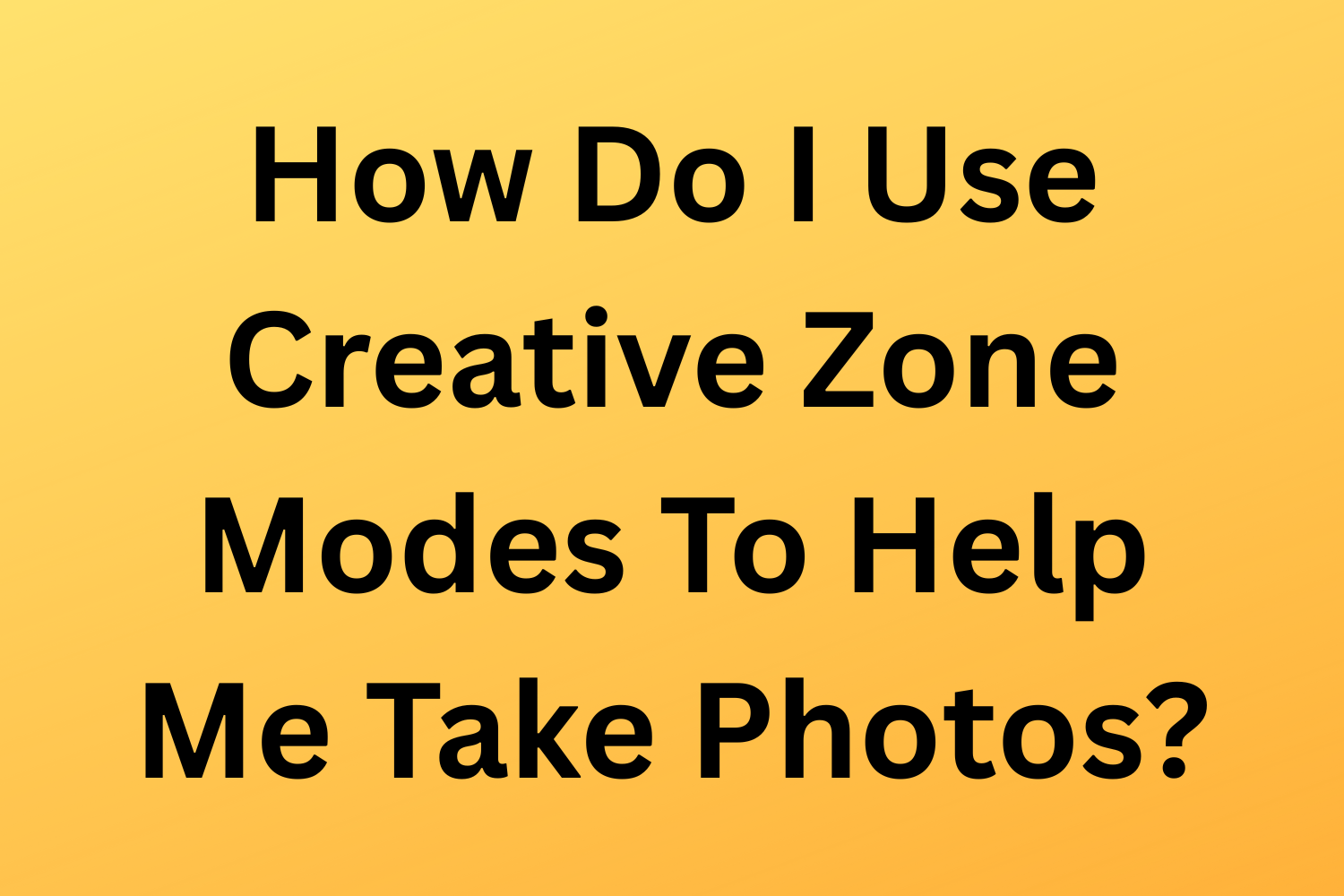
How Do I Use Creative Zone Modes To Help Me Take Photos?
The Creative Zone modes in photography give the photographer creative control over the photos that they take. The Creative Zone modes are aperture priority, shutter priority, manual mode, and program. Each of the Creative Zone modes can help photographers take photos in different situations with different subject matters. In the Creative Zone modes, the user sets some or all of the camera settings to achieve the look and exposure that they want for a photo.

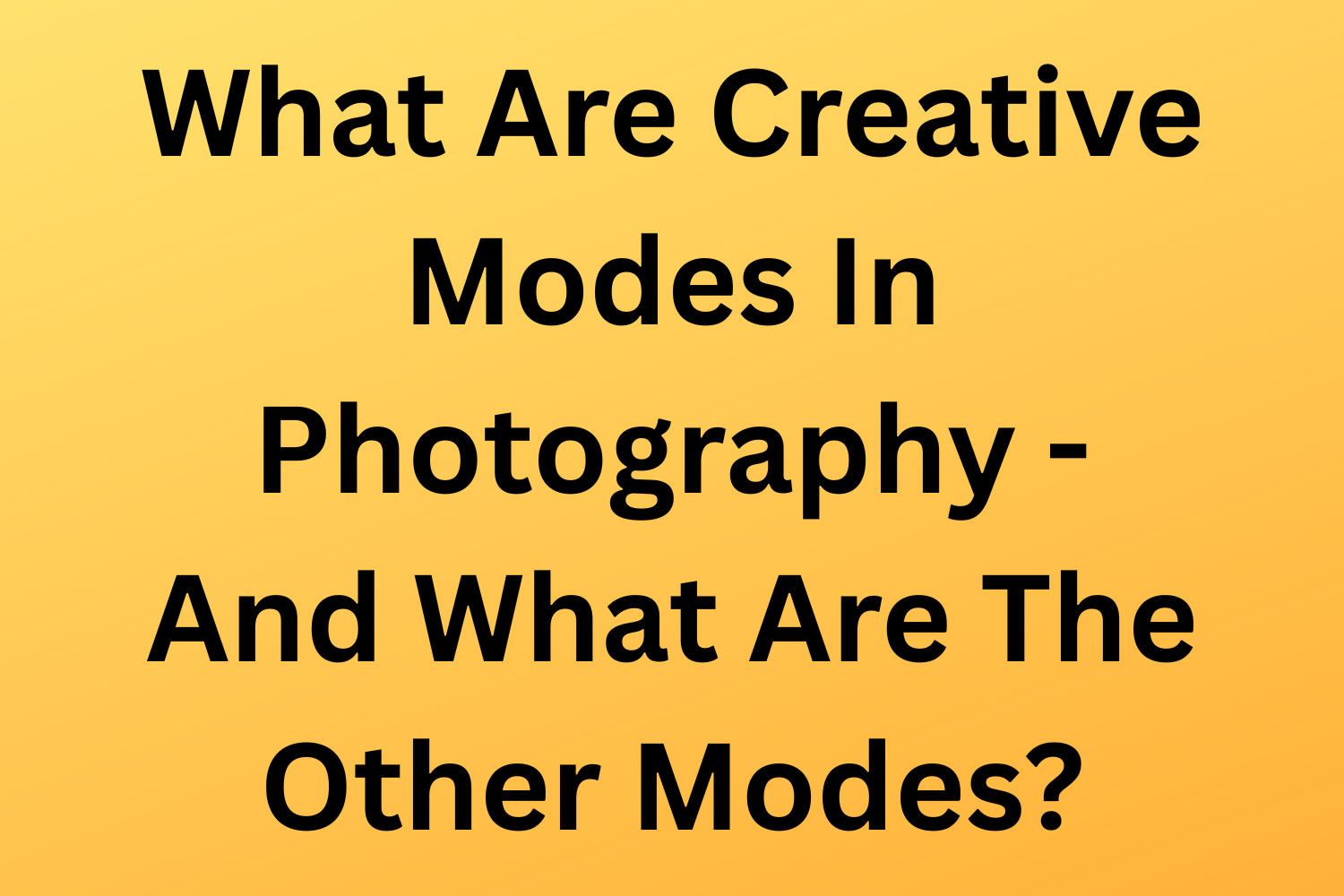
What Are Creative Modes In Photography - And What Are The Other Modes?
Creative modes in photography are aperture priority, shutter priority, manual, and program modes. In these modes, the photographer can change most if not all of the camera settings. The other modes are called basic modes, which have picture styles for different types of photos, and a limited choice of camera settings to change.

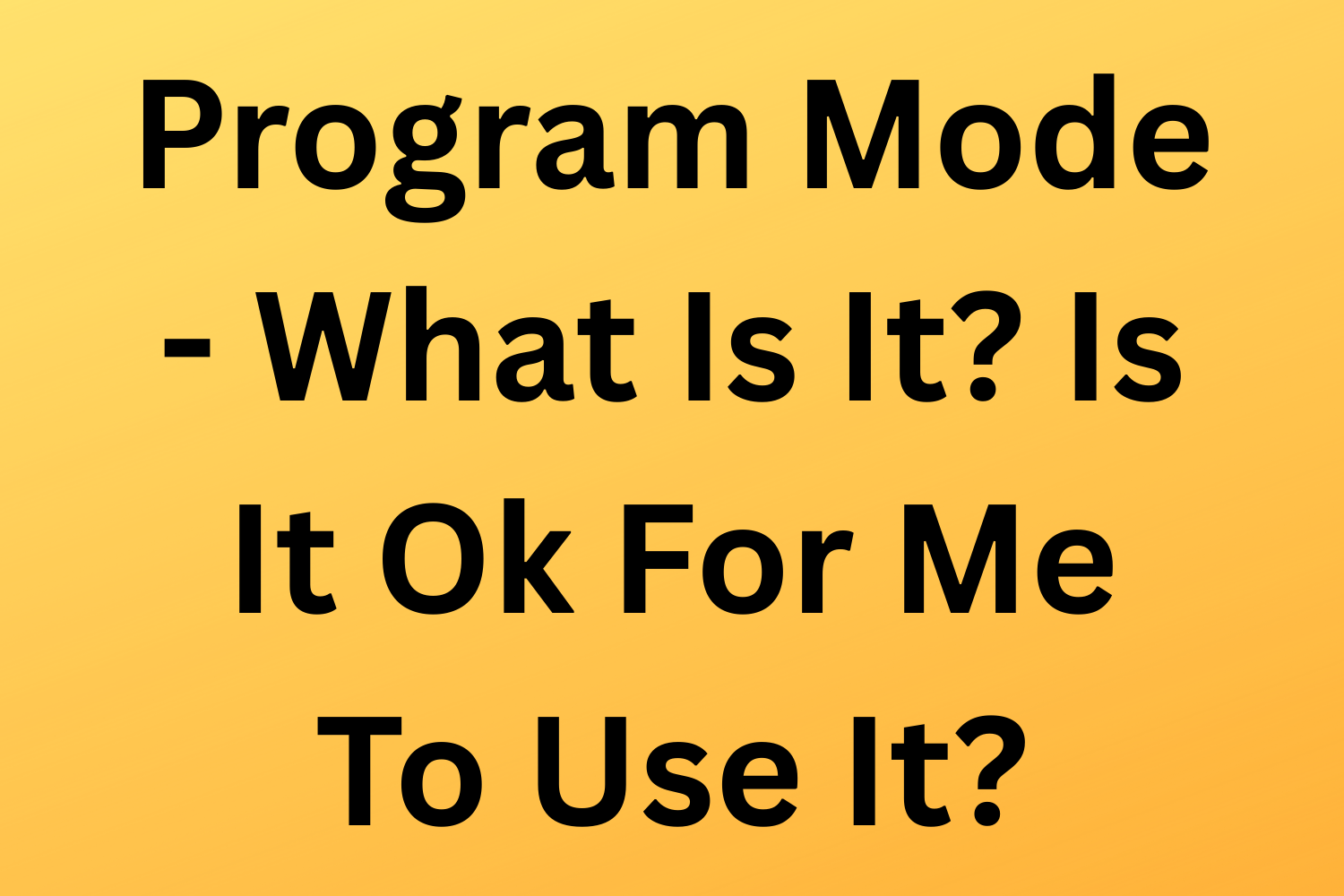
Program Mode - What Is It? Is It Ok For Me To Use It?
Program Mode is indicated by the letter P on a Canon Camera. In program mode, the camera selects the aperture and the shutter speed when you press the shutter release halfway. Program Mode is more advanced than full auto as it allows the user to select some settings rather than the camera doing all of this, and the aperture and shutter speed combination can be quickly adjusted by the photographer.
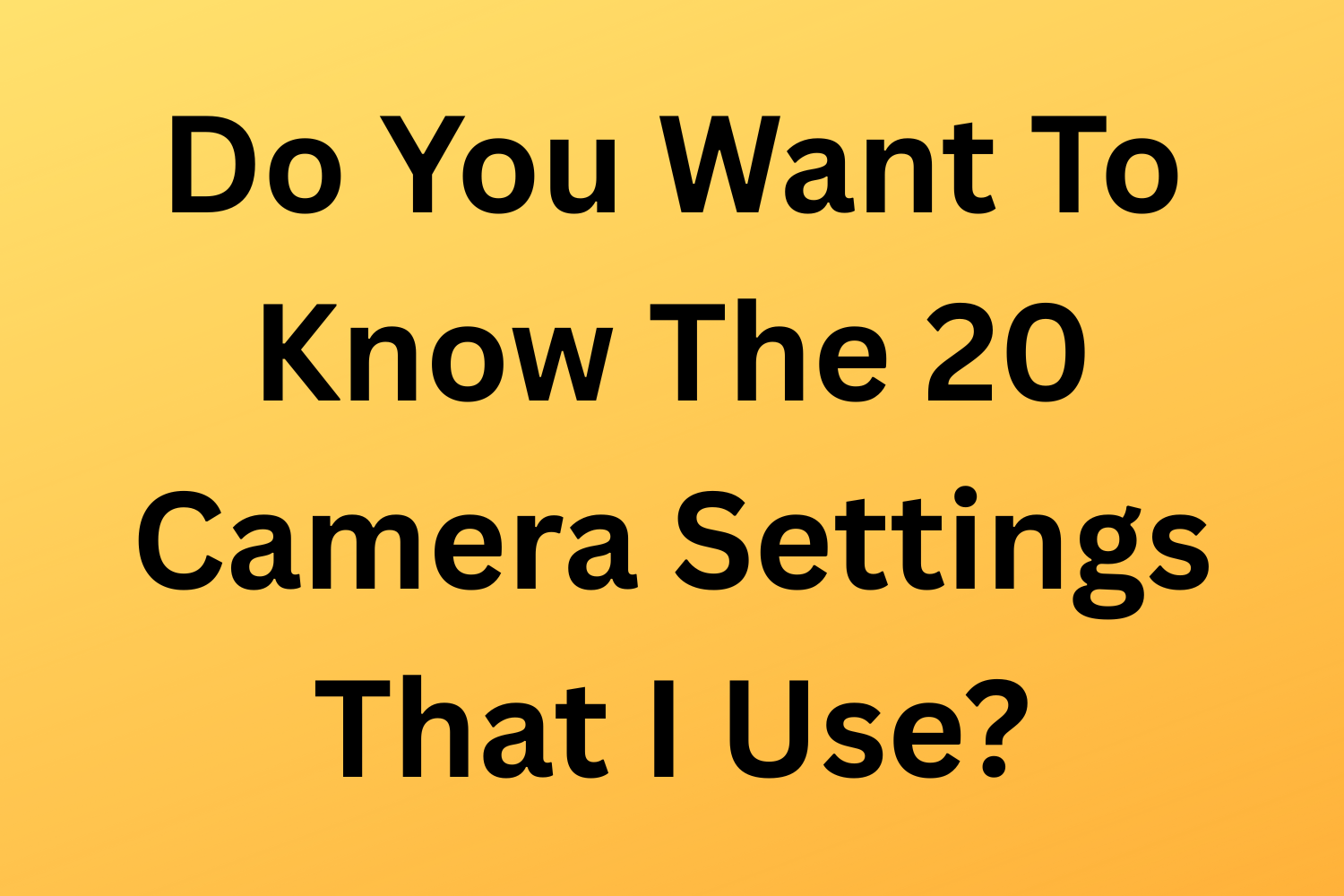
Do You Want To Know The 20 Camera Settings That I Use?
The 20 camera settings that I use with my go-to Canon 6D and Canon 17-40mm lens are
Camera Mode - AV
File Format – RAW
AF - On
ISO – 100
Aperture – F8
Shutter speed – determined by the camera
Metering Mode - Evaluative
Focus Mode – One shot
Drive Mode – 10-second self-timer
Auto-bracketing - On
White Balance - Auto
Picture Style – Standard
Auto lighting optimizer – Off
Colour space – sRGB
GPS – On
Back button focus - On
Image stabilisation – I don’t have this!
Focal length – 17mm
Tripod/ L bracket
Loupe viewer
