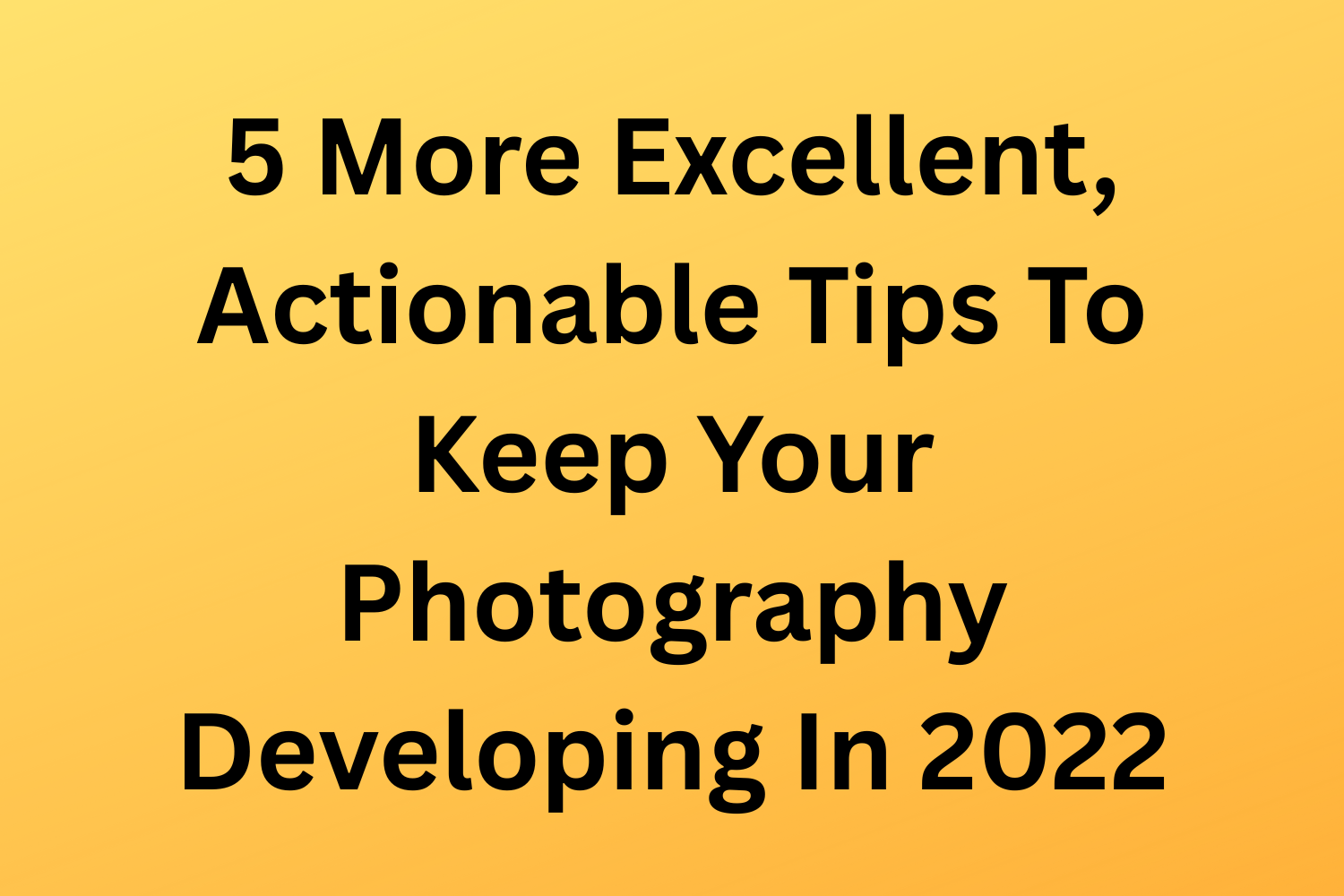
5 More Excellent, Actionable Tips To Keep Your Photography Developing In 2022
Try autobracketing and put the photos together in whatever editing software you use, or
Deliberately underexpose and overexpose photos (and see what you get)
Take the same photo with different apertures (but the correct exposure)
Take the same photo with different shutter speeds (but the correct exposure)
Try a long exposure
Yes, these are all related to taking photos but vary how you take the photos using different camera settings.
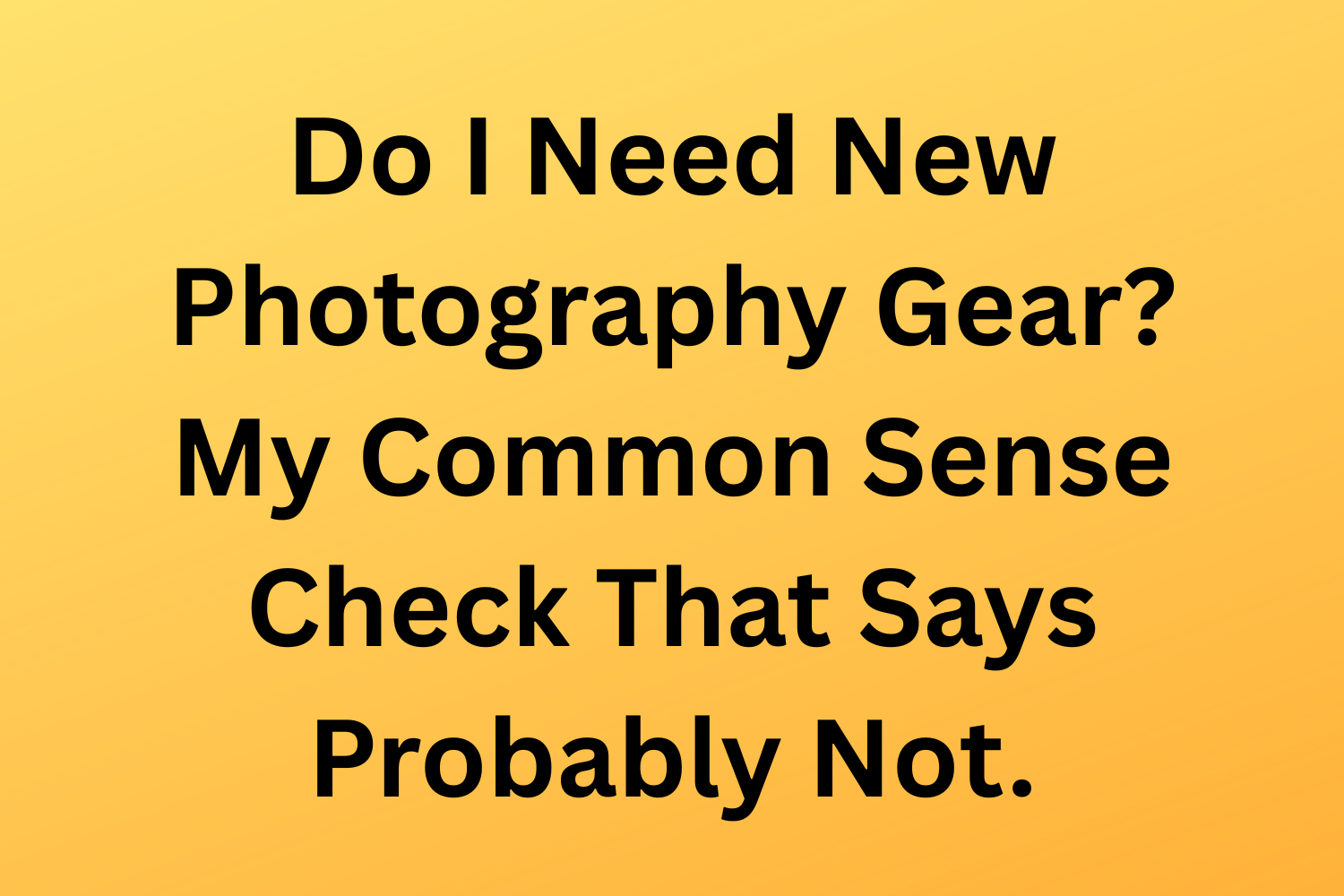
Do I Need New Photography Gear? My Common Sense Check That Says Probably Not.
You might want to get some shiny new photography gear, but do you actually need it? Pretty much every time I find myself looking for new photography gear, when I stop and ask myself if I really need it, the answer is no. I only get new photography gear if it will
Help me take photos that I cannot take with my existing gear, or
Help me to take better photos, or
Help me do something new, or
Help me by saving me time.
Or if I have just broken something, or something needs replacing that is life expired.
OK – that is the disappointing, dull reality. If you are looking for some shiny new gear, you probably do not need it.
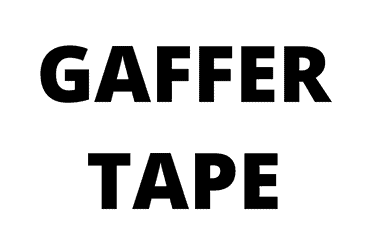
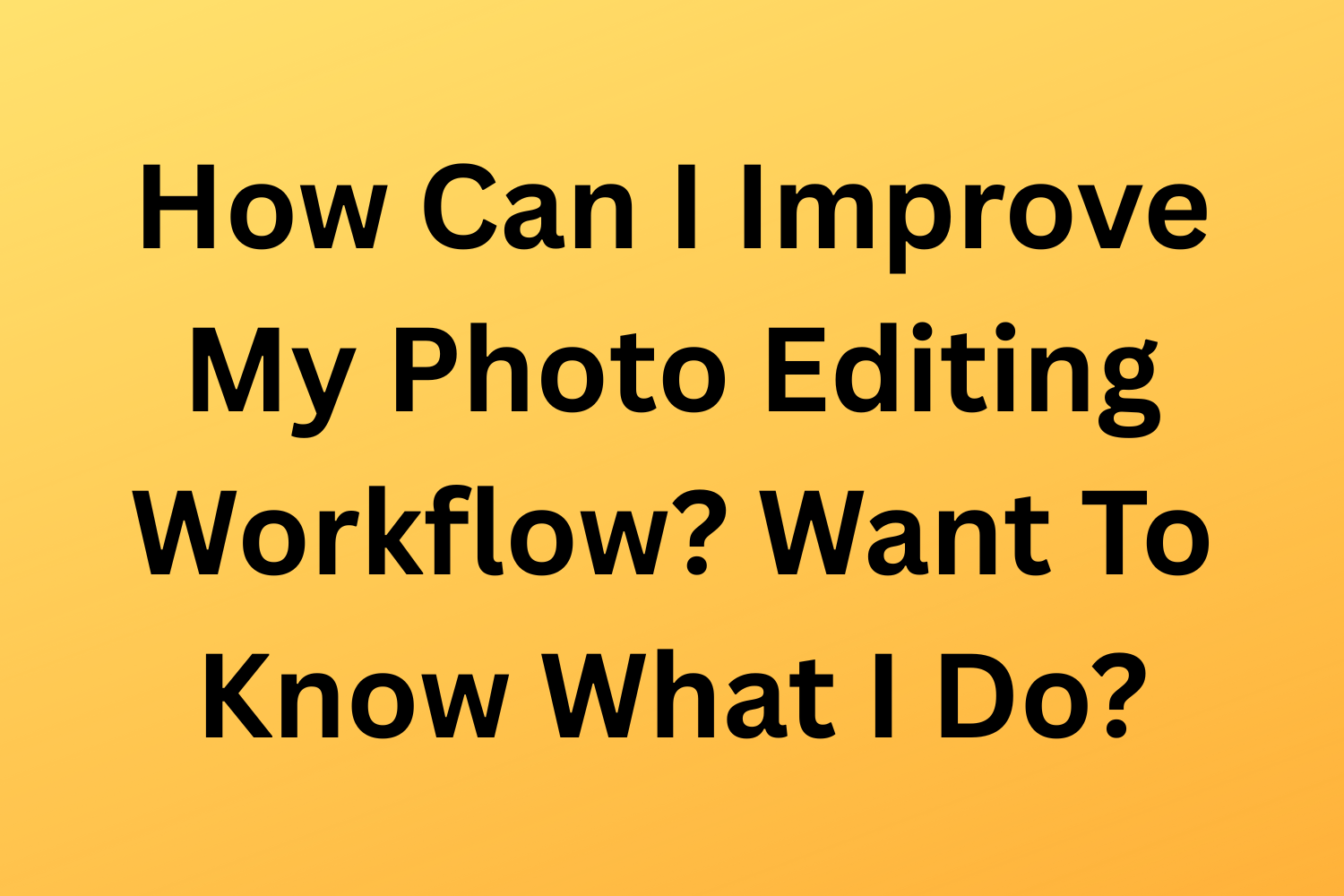
How Can I Improve My Photo Editing Workflow? Want To Know What I Do?
I have been using Lightroom since version 1.0. Yes, I was there when Lightroom was unleashed on the world. And this is my workflow, step by step. I have no idea how long this will take me, but I am going to just go for it ok!

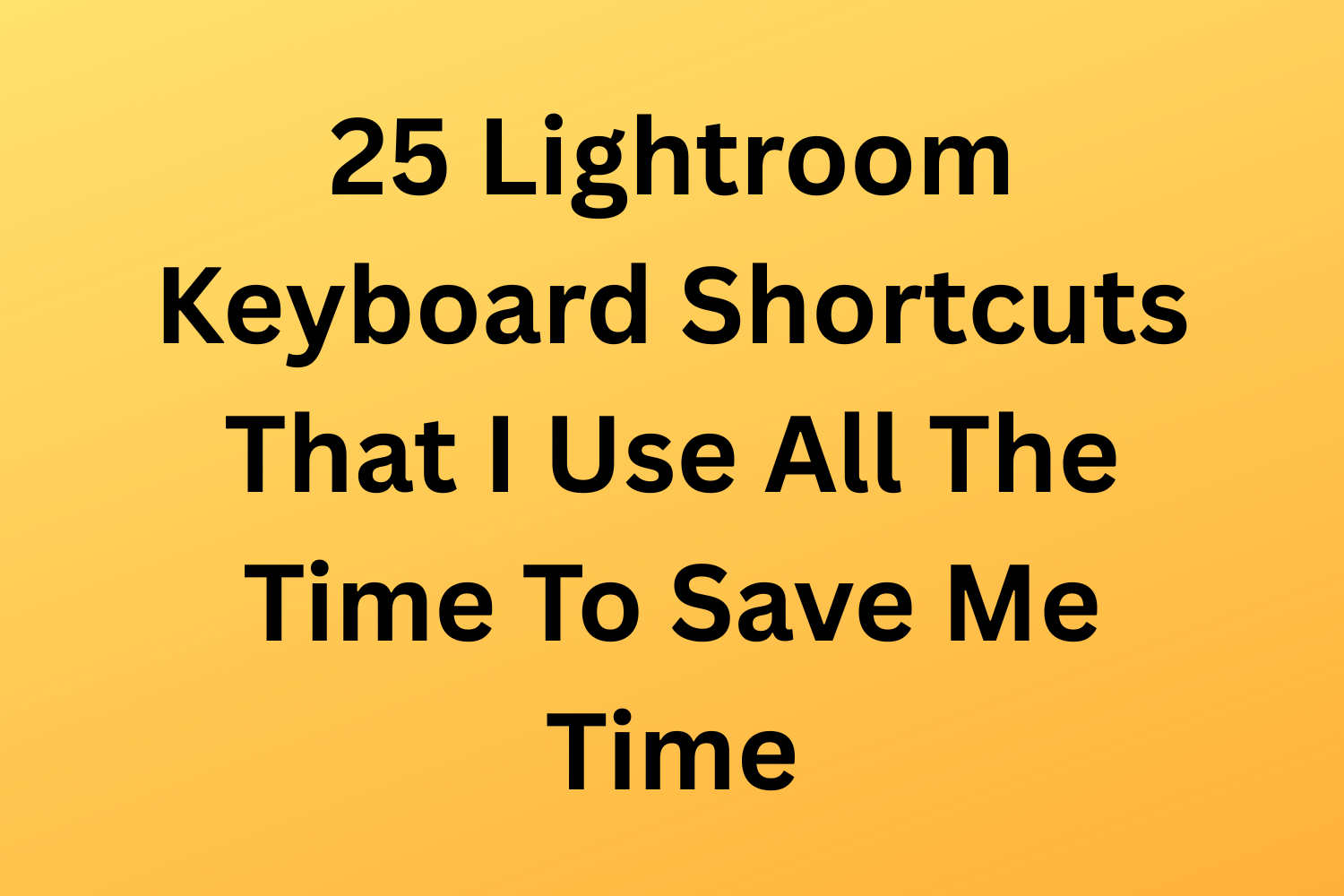
25 Lightroom Keyboard Shortcuts That I Use All The Time To Save Me Time
Here are 25 Lightroom keyboard shortcuts that I use. I have listed these during an editing session – they are not produced from a Google search. Yes, these are the ones that I actually use. And if you don’t use Lightroom don’t worry – whatever you use will have similar.
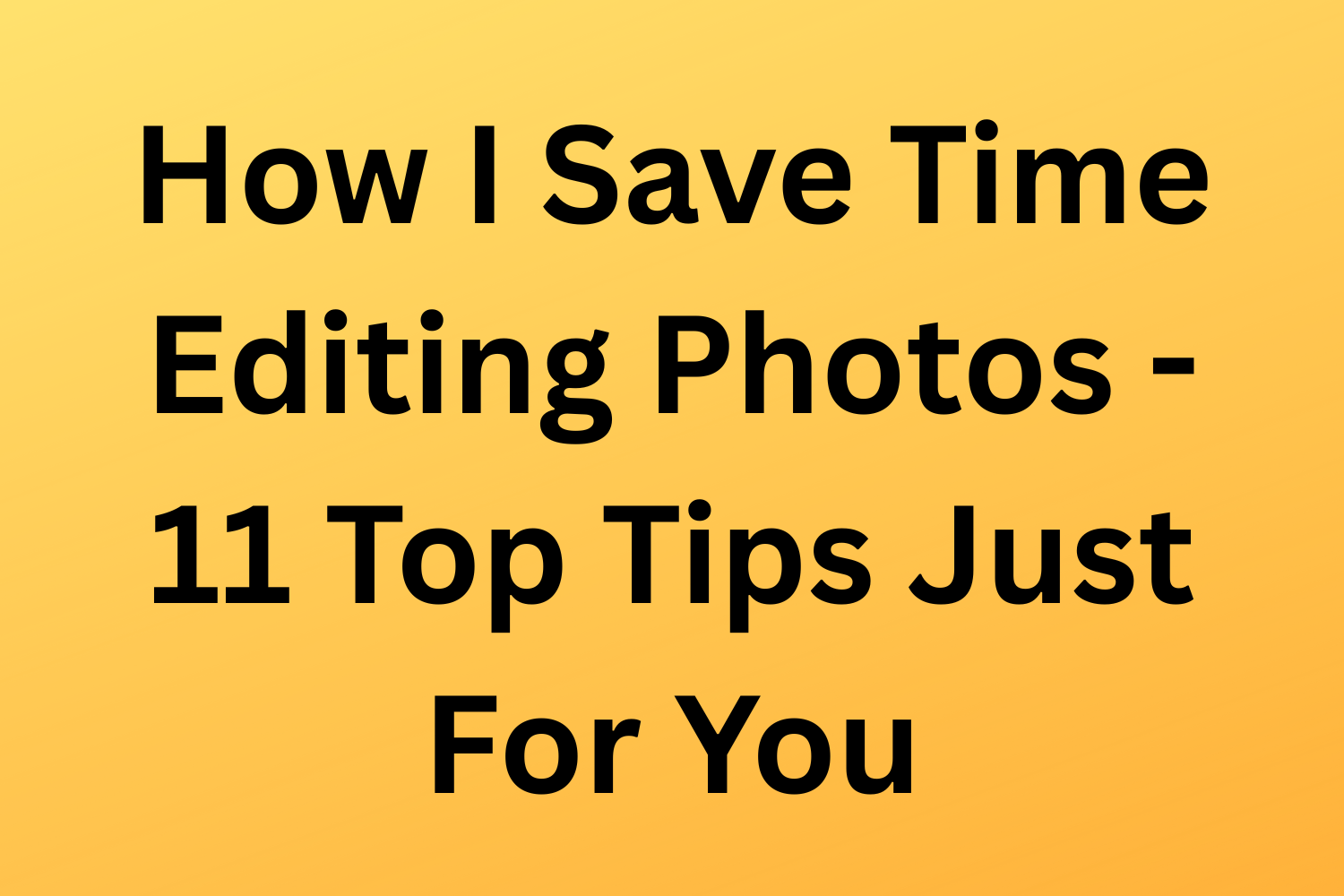
How I Save Time Editing Photos - 11 Top Tips Just For You
My 11 top tips to save you time editing your photos are these
Choose one software program and stick with it
Learn how to use the software properly
Customise the software to suit you
Get to know presets
Save time with keyboard shortcuts
Copy and paste – yes copy and paste!
Get your own workflow
Practise, practise, practise
Know what you want out of a photo
Get it right in camera
Do not edit every photo
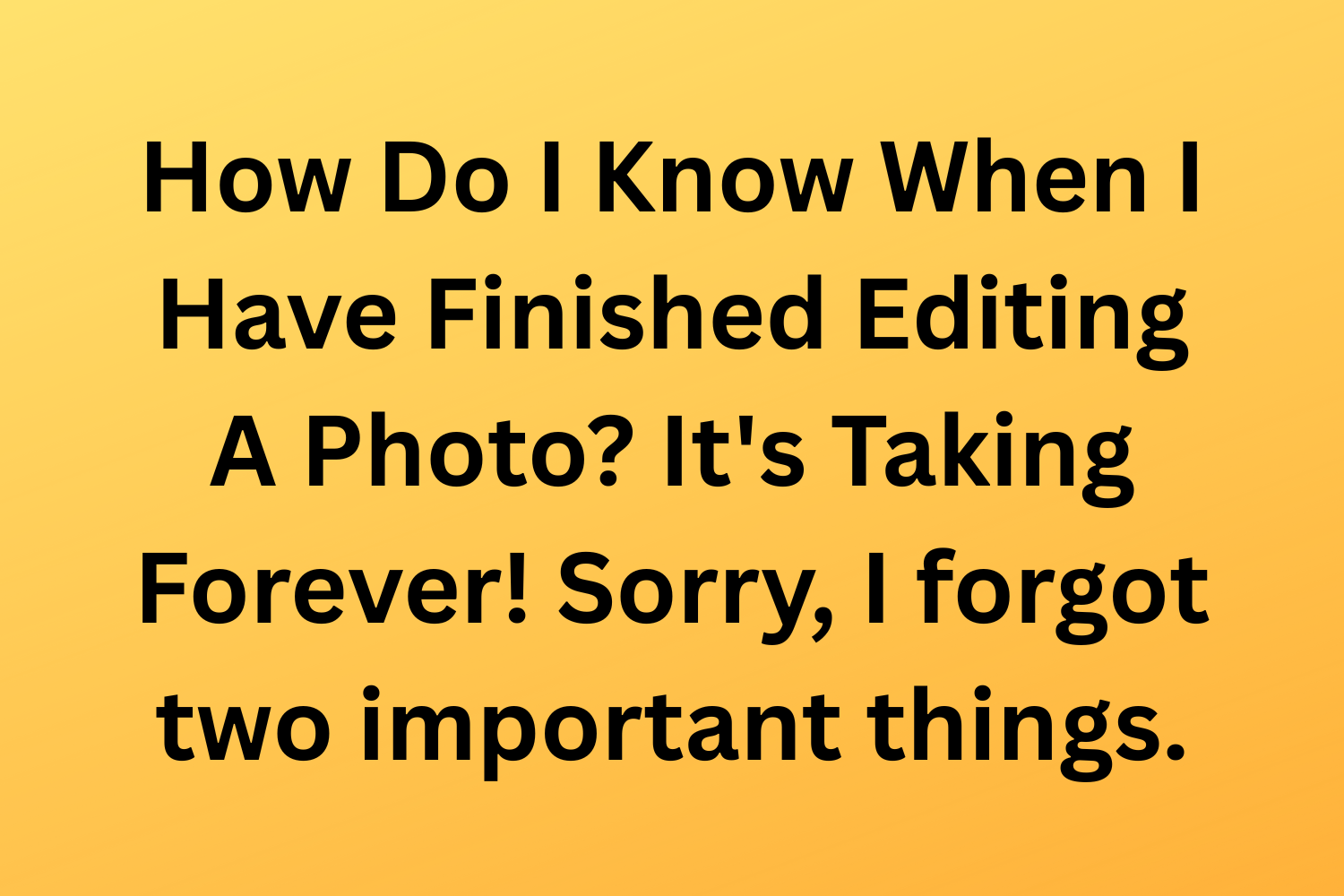
How Do I Know When I Have Finished Editing A Photo? It's Taking Forever! Sorry, I forgot two important things.
See I used to spend forever editing photos. Well not forever obviously, but sometimes it felt like it. I used to dread editing photos, as I didn’t know what the endpoint actually was. There was always more that could be done.
And my photos got worse for this. I overdid things, making my photos worse. And that made me more unhappy and frustrated. And the bit that I didn’t mention in the podcast was this.
It was when I had to get photos from a shoot to a client super quick that things changed. Oh no, why did I not mention this in the podcast episode?
This was my turning point. I did a shoot on a massive construction site in Portsmouth for an agency who were working for Rockwool. The shoot was at 2 pm one afternoon, and they needed the edited images at 8 am the next morning.
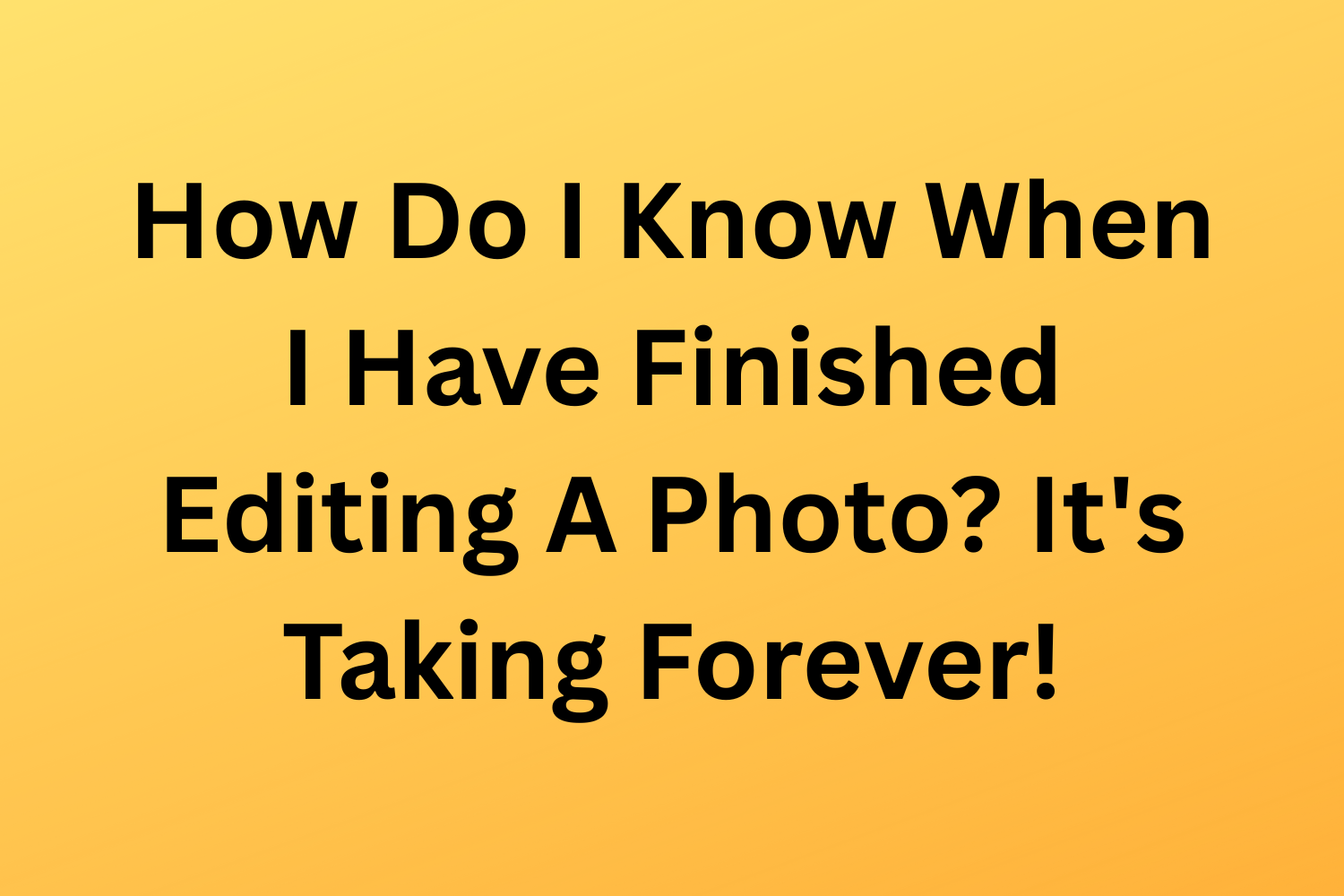
How Do I Know When I Have Finished Editing A Photo? It's Taking Forever!
If it is taking forever editing photos I can help you. If it feels like it is taking forever to edit photos there might be a problem. There comes a point in photo editing when you are getting very little more for the effort you put in. If you are spending 20 minutes editing a photo you might have finished it 15 minutes earlier.
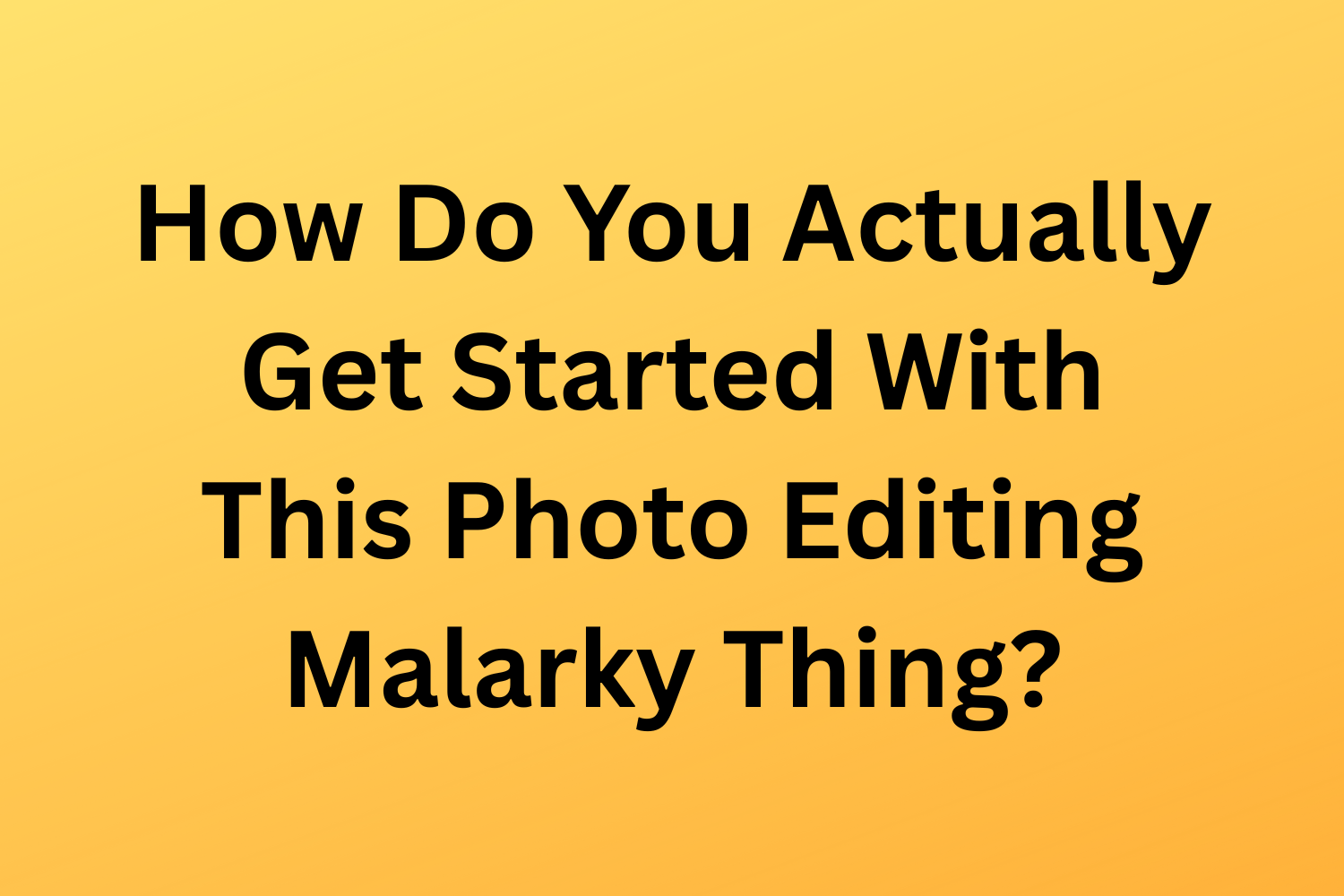
How Do You Actually Get Started With This Photo Editing Malarky Thing?
To get into this photo editing malarky thing start with one photo. Just one photo. Choose one photo that is interesting. Choose one photo that you like the look of. Choose one photo that you are happy to spend time working on. Choose the best photo. Choose that one photo that you will be happy sharing with the world. And edit that one photo.
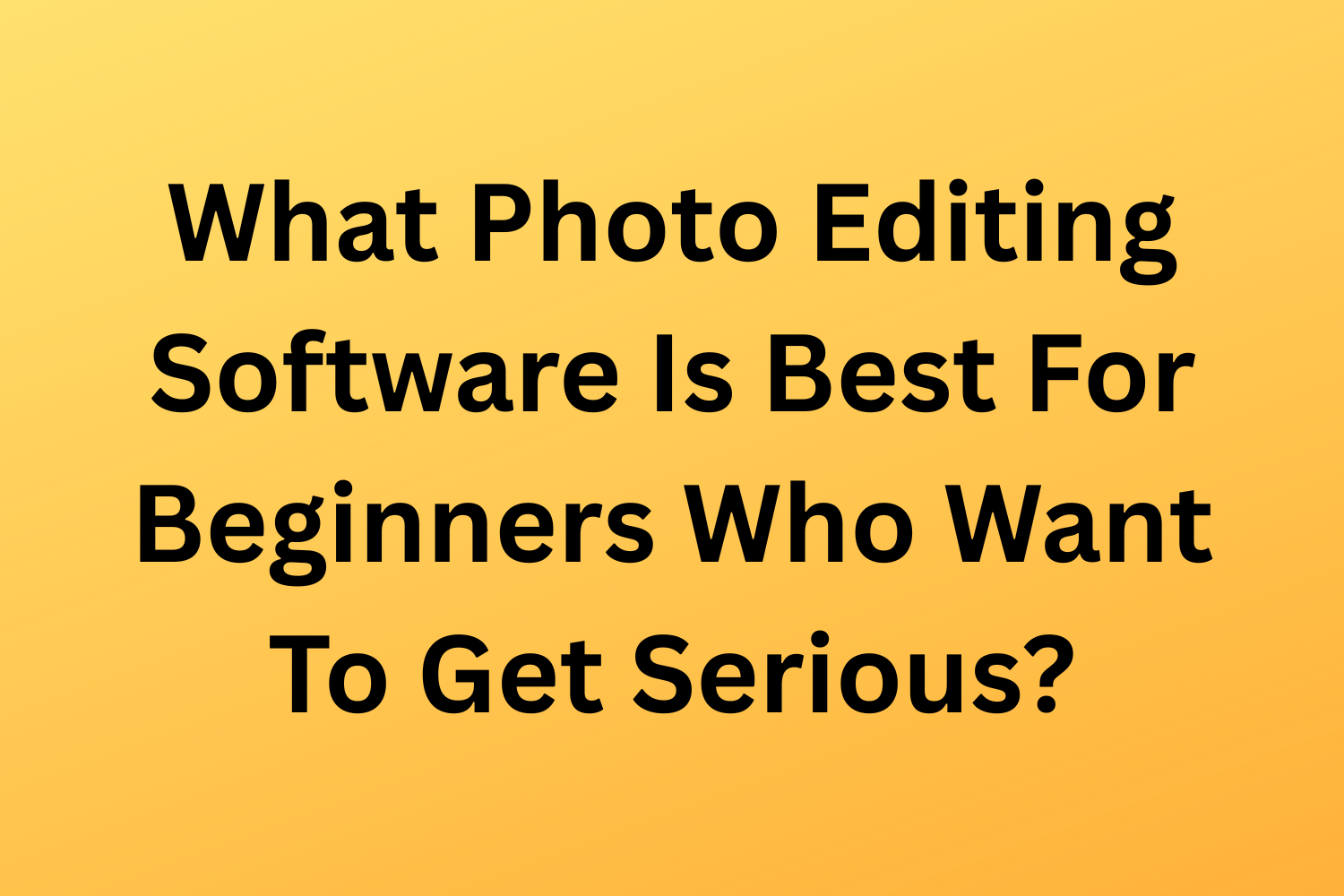
What Photo Editing Software Is Best For Beginners Who Want To Get Serious?
The best software for beginners who want to get serious with their photography is Lightroom. Lightroom has been designed by Adobe for photographers. In Lightroom, you can store, organise, edit and publish photos in a logical way. You can get desktop or cloud versions which integrate with mobile devices.
Right – that is my answer. Not everyone will agree. And if this sounds like an advert for Adobe all I can say is that Lightroom is what I use, and I have been paying for it with my own money since 2007. This is what I use. This is what I do.
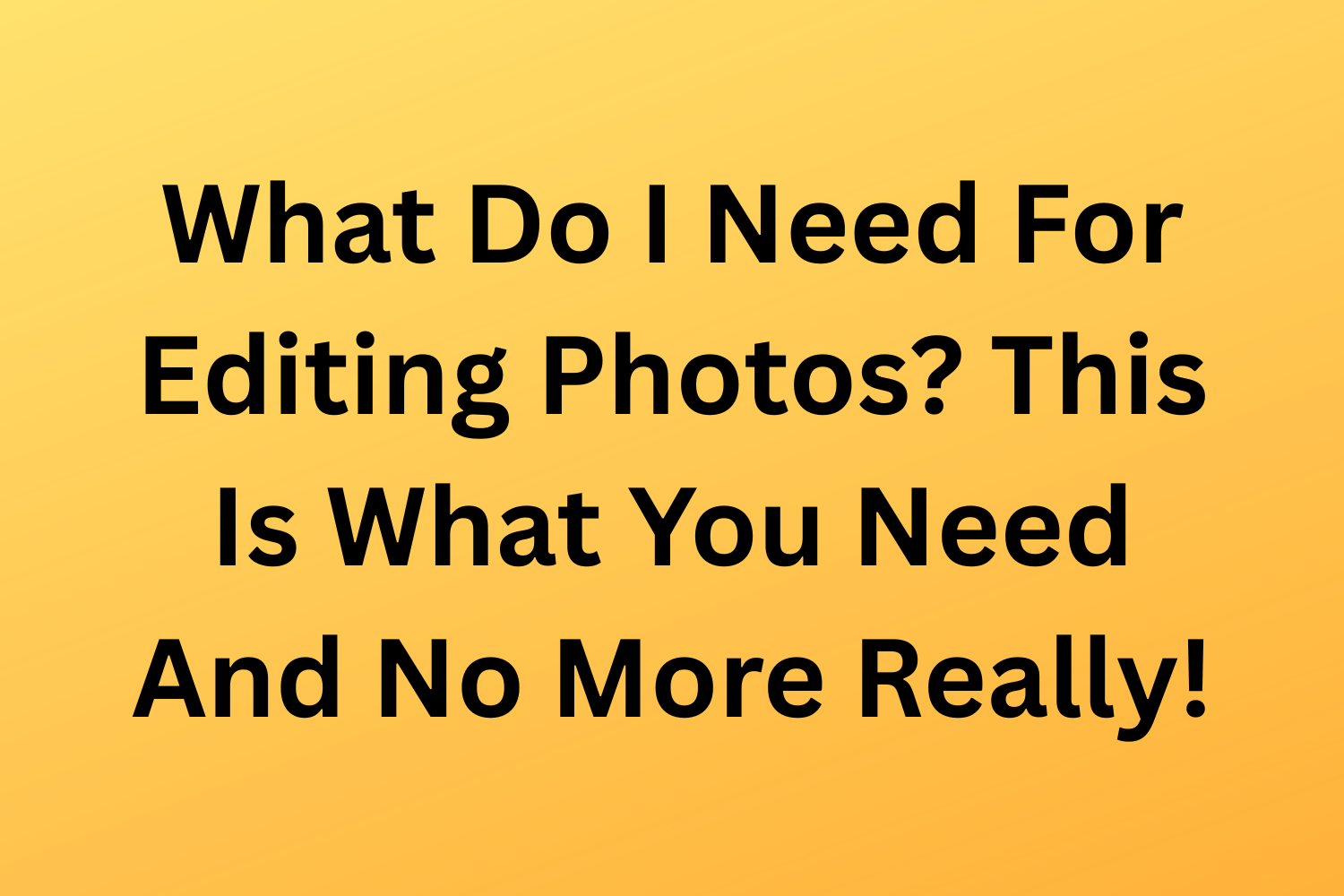
What Do I Need For Editing Photos? This Is What You Need And No More Really!
To edit photos you need
A computer to put the photos on - or a mobile device of course
A monitor to look at the photos with
Something to make sure that the colours you are looking at are correct
The right place to edit your photos
Software to edit the photos with
And somewhere to back stuff up to
And you also need to
Know how to use the software
Know what you want to get out of your editing