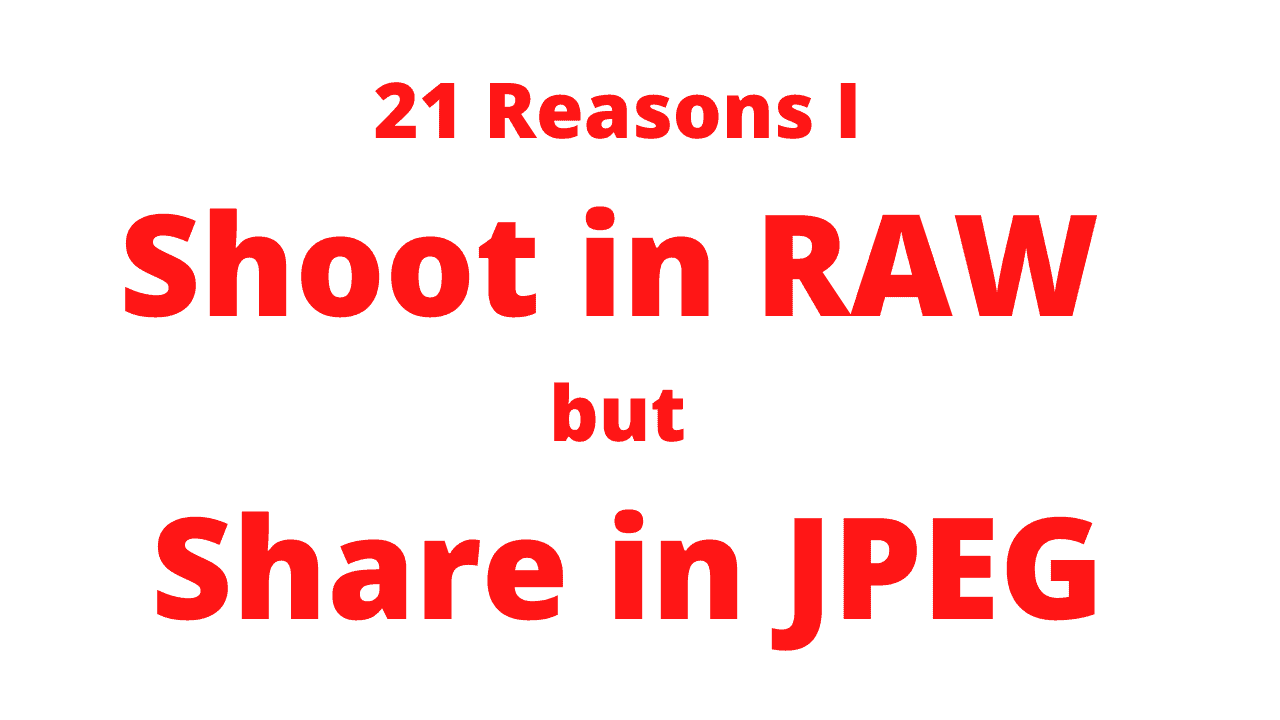JPEG and RAW are potentially confusing but very important terms in photography. Let me explain what they are and what they mean to us as photographers, in plain English.
The 21 reasons I shoot in RAW but share in JPEG include
- RAW and JPEG are file formats used in digital photography.
- RAW is lossless image capture
- JPEG image capture loses data
- RAW files are completely unprocessed
- JPEG files are processed by the camera during image capture
- JPEG processing cannot be undone
- JPEG processing gives less editing options in Lightroom
- RAW files are larger than JPEG files
- RAW files need specialist software to open
- JPEG files do not need specialist software to open
Ok that is the headlines. This is not a technical post about the intricacies of RAW and JPEG files – it is an explanation of RAW and JPEG file formats for photographers by me, a photographer.
Here are the 21 reasons I shoot in RAW but share in JPEG
1 – What actually is JPEG?
JPEG is a file format where the image is compressed on capture losing some data. The term JPEG comes from the Joint Photographic Experts Group. Hmmm they sound like a fun lot!
You can find out more about the JPEG format in my blog post cunningly titled JPEG Explained In Plain English.
What does this really mean?
Rather than me tell you what JPEG actually means let me quote from Wikipedia JPEG page.
“JPEG ( /ˈdʒeɪpɛɡ/ JAY-peg) [1] is a commonly used method of lossy compression for digital images, particularly for those images produced by digital photography. The degree of compression can be adjusted, allowing a selectable trade off between storage size and image quality. JPEG typically achieves 10:1 compression with little perceptible loss in image quality.”
2 – What does RAW mean (in photography terms)?
I say in photography terms as raw has obvious meanings in other contexts, one of which I will come onto later in this post. Yep brace yourself for a food analogy.
RAW is an image format where the camera sensor captures all the data in a scene without applying any processing to the image. When I say no processing it is actually more accurate to say minimal image processing, as there has to be some processing to convert what is being captured into useable data.
This is in contrast to image capture using the JPEG file format, where there is an amount of processing carried out in the creation of the JPEG file. This editing cannot be undone.
This is the fundamental difference between RAW and JPEG files.
A RAW file is generally a higher quality image capture than a JPEG image capture. No “lossy” processing has been applied.
3 – Are there different types of each file?
JPEG – no. JPEG is universal.
RAW – yes. There are lots of RAW formats, pretty much one per camera manufacturer. Canon, Nikon, Olympus, Fuji, Sony, Panasonic, Hasselblad and Phase One all have their own RAW formats.
Most RAW files are actually based on the Tiff file format, but that is levels of detail that I am not going to go into because, to be completely honest, I do not understand them. And do not need to understand them!
Oh yes nearly forgot – Lightroom and Photoshop read all RAW file formats just fine.
Let’s move on.
4 – Why is there no standard for RAW files?
That is a very good question. Adobe had a go with the introduction of the Dng file format, which is meant to be a universally compatible RAW file format, but this has not really taken off I have never converted files into Dng, and I am not sure why I would to be honest.
So the answer to that question is – I do not know. And knowing is not going to make any difference to me anyway.
5 – Why two file formats?
Well the perception is that RAW is for higher end professional photography, and that JPEG is for everyone else. That is to be fair probably a reasonable distinction. People who do not know what RAW is are probably happy with JPEG.
There will be a significant proportion of the broader photographic community that just want to take and share photos without all that is involved in editing RAW files.
And that is just fine.
Pro photographers and advanced amateurs will be using RAW unless they have made the conscious decision to do something else.
I said this before, but it is worth repeating – a RAW photo is generally a higher quality image than a JPEG photo.
6 – What can I do with a RAW file that I cannot do with a JPEG file?
The first thing is the white balance. I use auto white balance, as I am fundamentally lazy. I can change the white balance in Lightroom to any of the white balance presets that I can select using my Canon 6D. They are
- As shot
- Daylight
- Cloudy
- Shade
- Tungsten
- Fluorescent
- Flash
- Custom
I know that the purists will say that I should select the appropriate white balance for the conditions I am taking photos in, and they are right of course, but I do not see the need to complicate my image capture.
I shoot in RAW and can select the white balance after the event in Lightroom.
7 – With a JPEG file your choices are
- Auto
- As shot
- Custom
The same applies to pretty much everything else that I might do when processing an image. The RAW file is a blank canvas for me to work on. A JPEG file is not.
8 – The fundamental difference between RAW and JPEG files is this.
JPEG files have an amount on processing “baked-in” to the file which cannot be undone. Stuff like
- White balance
- Colours
- Tones
- Detail
- Contrast
A RAW file has none of this – hence the name RAW!
9 – A food analogy to help explain
I like the “baked-in” term for JPEG – this is a rare food analogy. A JPEG file is a baked cake – once a cake is baked it is baked.
A RAW file is the RAW ingredients, not mixed together or baked, from which any amount of variations can be thrown together to create something like, erm a different cake?
I don’t like cake by the way. Enough cake talk.
10 – Do I need specialist software to access RAW files?
Yes you do. I use specialist photo editing software to work on my RAW files, principally Lightroom. I also use Photoshop when I have to.
And if you do not have Lightroom or Photoshop there is software provided by each camera manufacturer with which you can access the proprietary RAW files. I don’t know anyone who does this though to be honest.
I installed the Canon software when I bought my first Canon DSLR, but never used it as I had Lightroom.
Lightroom and Photoshop can read RAW and JPEG files with equal ease.
11 – Do I need specialist software to access JPEG files?
No. If you have a computer chances are you can read JPEG files. And this applies to phones, tablets etc.
OK so we know how to access the files – how do I take images using the RAW file format?
12 – This is how I work with RAW files

Canon 6D RAW settings – this is what I do
- Set my camera to RAW image capture only (there are three different qualities, but I use the best quality one)
- Take photos in RAW only
- Import RAW files into Lightroom
- Process images in RAW format using Lightroom, Photoshop and other software such as Luminar and Aurora HDR
- Export images out of Lightroom as JPEG files
And that is it. I never vary from this.
13 – What happens when files are exported out of Lightroom as JPEGs?
The RAW edited file stays just where it is. When I export a photo out of Lightroom a new file is created, leaving the original file right where it is in Lightroom.
Using Lightroom I can export a RAW file as either a JEPG, TIFF, PSD, DNG or RAW file. When I am exporting an image out of Lightroom I only ever export photos as JPEG files so they can be opened by anyone.
When I am exporting RAW files I can change
- The actual image size (physical pixel size)
- The quality (as a percentage of the original quality)
- The colour space
- The file size
These will vary depending on the purpose of the images, and who they are going to. For commercial work the files are full size, for the web they are much smaller.
14 – What about file sizes?
Talking of file sizes, this RAW file is 21.1MB
 Sunrise in Lakka – unprocessed RAW file
Sunrise in Lakka – unprocessed RAW file
And this is the JPEG taken at the same time. Yes I know I only take RAW photos but on this trip to Paxos I ended up shooting JPEG and RAW.
 Sunrise in Lakka – JPEG file
Sunrise in Lakka – JPEG file
Photos courtesy of Paxos Travel Guide
The JPEG file size is 4MB.
Here I am talking about the unprocessed, uncompressed images sat in my Lightroom Catalogue.
The images included in this post, having been exported out of Lightroom, are both JPEG files. For completeness, the actual file sizes of the two images you can see are
- RAW – 43.9KB
- JPEG – 46.7KB
This is after exporting them out of Lightroom for inclusion in this post only.
15 – Do RAW and JPEG images look different.
Well you can clearly see that the JPEG image above is a better image, being brighter, more vibrant and more colourful It is also sharper than the RAW file.
RAW files look dull and flat but don’t worry all the good stuff is in there!
And your camera screen shows you a JPEG representation of the RAW file!
16 – Does Lightroom do any processing at all to RAW images?
There is one thing. Lightroom applies sharpening to the value of 40 to all RAW files on import into Lightroom. I normally increase this to 60-80 when I am processing images.
That is it. No more.
17 – What cameras use RAW?
I have a Canon 6D and an Olympus OM-D EM5 Mk 2 that both shoot JPEG and RAW. And my iPhone can shoot in with an App.
The higher the quality of the camera, and the more expensive it is the more likely that it will be able to take photos in RAW.
18 – What about the iPhone?
Well this is an interesting one. And a complicated one, but don’t worry. My iPhone is set to take photos and videos using the HEIF/ HEVC formats, but when I email a photo straight from the camera roll it arrives as a .jpg file.
So let’s not worry about HEIF/ HEVC here – a subject for another time.
There are many photography Apps out there you can get that will allow you to take images in RAW – I use the Lightroom Mobile App camera as this puts the photos straight into Lightroom Mobile, so they appear in my Lightroom Catalogue.
19 – Talking of Lightroom Mobile – where does that fit in to RAW image capture?
I take RAW photos using the camera built into Lightroom. And viewing/ processing images using Lightroom Mobile is the same as with the desktop version of Lightroom.
20 – Non-destructive editing of RAW files
As I use Lightroom Classic on my PC image editing of RAW files is non-destructive. This means that any edits to the RAW files, and indeed to JPEG files can be undone. This is non-destructive editing.
There is a clarification to be made here though. The editing applied to a JPEG file on image capture cannot be undone, whereas the RAW file has no image processing applied (other than that to create the file that is the digital image that is).
Any edits in Lightroom can be undone. When an image is exported out of Lightroom though the editing in the exported image cannot be undone. But this is fine as the RAW file sits there in Lightroom – the exported JPEG file is a new, additional file.
I export images out of my Lightroom Catalogue into separate folders so there is no confusion.
21 – Have I ever done a commercial shoot taking JPEGs only?
Yes. Once. It was a mistake. But there is a very important point here. It did not really matter which is an interesting twist at the end.
Check out the blog post – Olympus – where I tell you about my basic schoolboy error that no-one noticed.
Summary
I hope that you now understand why I shoot in RAW and share in JPEG, and also that you now understand the difference between the RAW and JPEG image formats.
Best practice is to shoot and edit in RAW and share in JPEG. But if you forget to set your camera to RAW it is not necessarily curtains for those photos!

Please get back to me with any comments or questions, and don’t forget that article about JPEG JPEG Explained In Plain English which gives you the backround to the main alternative to RAW.