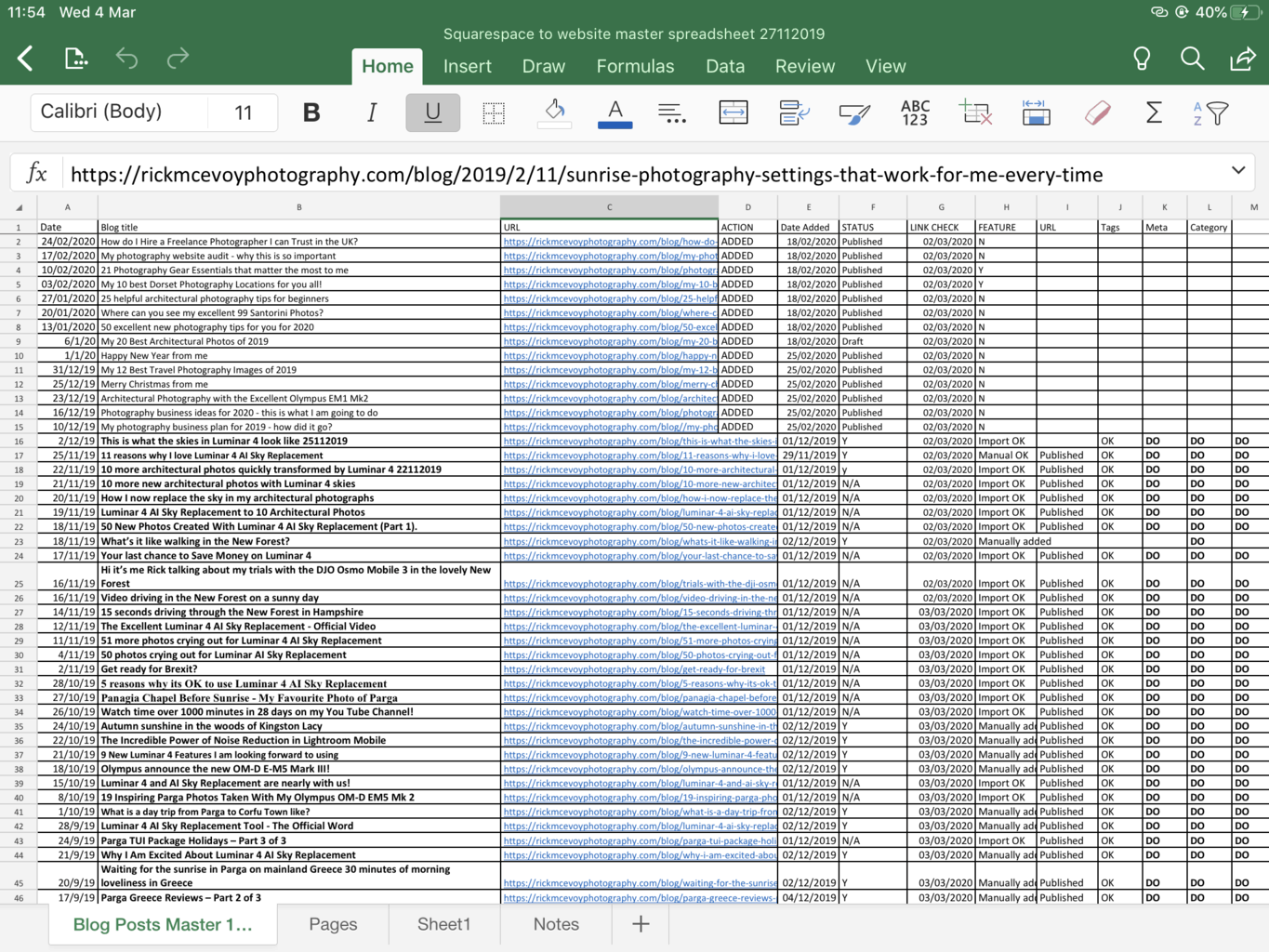I have created all the content on my photography website. And that is the beginning of my problems!
My first blog post was written in 2014. And it is quite frankly rubbish. I did not know what I needed to do back then. This is why my photography website audit is so important to me – I need to get rid of the rubbish (and there is a lot of it), merge the oh so many similar posts and let the good stuff shine through to Google land. This audit of my website is the starting point for the future growth of my website.
So quite important to me!
Are you in the same position?
If you have been adding content to your website for any length of time you will, like me, have learned a lot. After well over 2300 (quite a scary figure) blog posts I would say that the last 50 – 60 are of a decent standard, and that anything before October 2018 is potential rubbish that needs to be removed from the internet forever.
My photography website audit – why this is so important
What exactly is my problem?
Let me give you an example. I have over 50 blog posts with the “keyword phrase” “Dorset Photographer” in. There should be one post with that keyword. And talking of keywords I should not be targeting keywords. Search intent has changed all that,.
Basically the fundamental strategy I was working in is no longer valid.
Why is this a problem?
50 short posts with the phrase “Dorset photographer” is not going to get me ranked for that term. In fact so many entries may confuse Google and if there was a decent post then this would be lost in the noise of all my other rubbish.
If there was one post that was about my work as a Dorset photographer that would be better.
What am I going to do about this?
Well this is what I have done. I have got rid of the web page “Dorset photographer”, and replaced it with a blog post. And I am going to merge all the blog posts with that title into one long post.
No, the Dorset Photographer web page has gone, and has been replaced by a blog post with the more relevant phrase “Dorset photography locations” in it.
I will go through all those over blog posts and extract out the good stuff g mr one long blog post with a title saying something along the lines of “My Top 50 Dorset Photos” or something like that.
And there is one more thing.
The phrase “Dorset photographer” is actually more related to wedding photographers. So I don’t even want to rank for that term!
Another very good reason to go through the pain of doing this.
I used to create daily blog posts
I used to write daily blog posts, sometimes multiple daily blog posts. And these were all short posts with virtually no value in search terms. In fact these posts are probably damaging to my SEO results.
My photography portfolios blog posts – bad practise examples
Another example of my previous bad blogging practise is the posts related to my photography portfolios. I would write a post about updating my portfolio, and the produce a daily posts with very little text and one image that is going into my portfolio.
And with 40 photos in my portfolio that would be at least 40 blog posts, each on their own of no value.
Now if I put them all together in one complete post about my architectural photography portfolio then that would have some value.
You see what I am getting at?
And that is one of the points of this website audit.
For the first time I have access to the information about what is on my website, and the knowledge to do positive constructive things.
How did I decide to go through this pain?
This all started when I decided to move my website from the Squarespace platform on to WordPress.
I exported my website content out of Squarespace and then imported it into WordPress.
And when I checked there were many many posts missing. Many posts and many pages.
Which is when I made the decision to go through my blog start to finish and list all the posts.
No broken links
I also wanted to be sure that I had the correct title and URL for each and every blog post and web page. If I did not there was a risk of damaging broken links to pages that were no longer there.
Am I an expert in WordPress?
No. Far from it. And that is a further part of the problem.
I have never done this before, and I am sure that someone cleverer than me will tell me that there was a funky plug-in that could have done this instantly for me.
But I am ok with that.
And all of the above applies to my web pages
I am going to do the same exercise for my website pages, which is a much smaller undertaking, but the same concerns are there.
I am concerned about duplicate content, old rubbish and pages with incorrect links, all of which can be damaging to my website.
I need to get rid of the old rubbish, but in a controlled, logical way.
OK – this is what I actually did.
This is not a step-by-step guide to carrying out a website audit. This is the process I ended up going through.
Remember, I don’t really know what I am doing, other than I have learned to do things step by step and record everything that I have done.
The first step in the process – Squarespace to WordPress.
Import my Squarespace website to WordPress.
I managed to do this and keep my website live on Squarespace. Good idea but a potential problem with the URLs that I could not afford to get wrong.
I exported the content of my website using the export tool in Squarespace, and the import tool in WordPress.
Now there was a problem with this, and not all the data transferred over.
I created a spreadsheet and added all the import data to it, and compared the data with my website content.
Gaps all over the place.
Loads of posts and pages missing. I mean hundreds. So I went through every blog post, and listed them on a spreadsheet. 2230 blog posts.
What went wrong?
Turns out that was the problem with the import/ export process – just too much data to transfer over.
And this tedious job took me absolute ages. But I have finished that first, long winded tedious task.
I am writing this having just completed the audit of my blog, all 2230 posts.
And I also have 90 web pages, current and historic granted, but they all need dealing with properly.
And all of this is recorded on a spreadsheet – all the data I need. And a plan to deal with each and every page and record every step.
My once in 12 years job
Moving to WordPress from Squarespace is a one off job for me, having had a website for over 12 years now, so I am even happy that I am going through this pain once.
The benefits once I have completed this exercise will be huge to me.
Back to the spreadsheet.
What I have I a spreadsheet showing the following
-
Date post published
-
Post page URL
-
Post title
The action needed with each and every post, namely
-
Improve
-
Merge
-
Delete
These are the only three options for each and every post.
And as I have this on a spreadsheet for the first time I know exactly what the content of my website is.
I have the same information for my web pages.
How many posts and pages are there?
-
2230 blog posts.
-
90 web pages
How many posts and pages am I going to just delete?
I am not sure, but guess something like the following
-
Circa 1500 blog posts
-
Circa 70 web pages
This will significantly reduce the amount of conflicting, sub-standard data on my website.
Planned completion is the end of 2020.
I am going to set up my WordPress website the same way my Squarespace website is for now, and work through the posts and pages one by one.
I have tasked myself with finishing this job by the end of this year.
I will update these two numbers at the end of 2020 – there is a lot of work to do to get this lot sorted, but thankfully I now have the time to go about this page by page, post by post.
Where am I putting pages I don’t want at the moment?
The the pages that I do not want but need to remove properly are all sat in an archive until I properly delete them.
What are the benefits to me of doing this?
-
I know my URLs.
-
I can sort posts by post title in Excel
-
I can get rid of the rubbish from my website
-
Less rubbish = better website
-
I can put posts into categories
-
I have a better structure for the future
-
I have better visibility of site metadata
And all of this applies to pages as well as posts.
And what are the benefits of moving to WordPress
-
Site speed
-
I own the content
-
All the benefits of a WordPress website
-
I am not paying for Squarespace
-
I can access everything via the web
So what next?
Well after I press publish on this blog post (on my Squarespace website for maybe the last time), I am going to do the following.
1 – Check the web pages including my archive
All of these pages have been added to a spreadsheet.
2 – Check the WordPress export for completeness
I have just done this and updated my spreadsheet showing which pages have been imported.
3 – Add the missing posts/ pages
This is what I am working on right now, adding the pages one by one. Once this is done I can go on to the next step.
4 – Update the new website structure
I have mapped this out in the Excel spreadsheet, so I know where pages are going to sit.
5 – Update the theme to Acabado
This is my WordPress theme of choice, which I have access to as a member of Income School.
You can buy this theme if you want to.
Why Acabado? It is quick to set up and will give me a super fast website, which Google will like. And there is virtually no customisation of this theme, which I don’t want anyway.
You can see Acabado on my two other websites
And
6 – Check the speed of my Squarespace website.
I want to record this so I know what speed increase I am getting from WordPress Acabado.
And then the scary bit!
And then I am ready to move everything over, using the helpful folks at Bluehost. I hope to be able to do this by the end of the week, giving a weekend for things to switch over.
I am talking here about the physical change of my website – I will write about this next week on my blog, hopefully straight into WordPress.
And I will write about the plan going forwards with what I have.
Is that me done?
I have spent a lot of time working on my blog and website, and now that the bulk of the work is done I feel like a huge weight has been lifted of me.
-
I will continue to work through the stuff that needs to be merged, deleted or just improved.
-
I will continue to publish weekly blog posts and videos on my You Tube Channel.
But the extra, and not insignificant work that I have done on my website is now done.
What does this mean?
And then I can get back to taking photos!
Yes that is my reward for completing this major task – I can get out and take photos which I love doing and gives me new material for my blog and You Tube Channel.
And my processing
I have unfinished business with Luminar 4 – I need to get back to Luminar 4 AI Sky Replacement, starting with 50 iPhone photos crying out for sky replacement.
And another big benefit
I can now places ads on my website. Yes my website will start generating an income for me.
My website Paxos Travel Guide has ads on it with Ezoic, who will be putting ads on my main website now that the website is re-structured and a lot quicker.
Summary
Time to get back to work. Thanks for reading this post.
Next week on my photography blog? A quick update post hopefully published direct from WordPress.
And then I am going to treat myself to taking some photos for a week or two.
Rick McEvoy Photography
#photographywebsiteaudit #websiteaudit #photographywebsite #photography #website