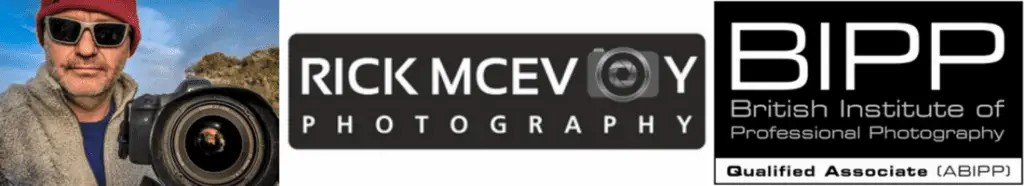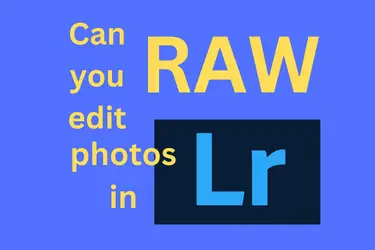There are different types of file formats that you can use to take photos. The most common ones are JPEG and RAW.
You can edit RAW photos in Lightroom. RAW images open, and behave in exactly the same way as JPEG files, but with RAW files you get more options, choices and adjustments. RAW files are unprocessed on import into Lightroom. They need more work, but you can get better results. You need to export RAW photos out of Lightroom as JEPG files for other people to be able to open them.
OK, in this post I will tell you about editing RAW photos in Lightroom. Don’t worry, the good news is that this is pretty straightforward and if this is new to you this will help you to create better photos.
What is Lightroom?
Lightroom is photo editing software. And so much more. It is what I use all the time. All my photos are stored in a single Lightroom catalogue, and I edit all my photos in Lightroom.
First, what does RAW mean in photography?
RAW is a file format. RAW means that the camera doesn’t do any adjustments in camera. Well apart from creating the photo itself that is. So the photo that you import into Lightroom is dull, flat and lacking in contrast. RAW photos can look awful. But don’t worry, they are meant to!
Unusually in photography, RAW means raw pretty much, just in capitals!
What if you don’t use RAW?
No problem. If you don’t use RAW you are probably going to use the JPEG file format. These are the two options on my Canon 6D. Use JPEG and you have to accept that you will have an amount of processing done to your photos that you can’t change. But they will look better when you first look at them. Don’t worry, I will explain this.
What does JPEG mean in photography?
JPEG is the Joint Photographic Exports Group. These good folk came up with a universal file format that anyone (pretty much) can open.
JPEG files have an amount of processing done in camera and are also compressed at the same time making smaller files. A JPEG file therefore already has some editing done before you import it into Lightroom, and this editing cannot be undone.
And the image that you see on your LCD screen is probably a JPEG photo, even if you take photos using RAW!
Why should you take photos in RAW and not JPEG?
If you want to do all the editing yourself, if you want an unprocessed image to work on in Lightroom, then use RAW. If you are happy that some processing is done in camera then use JPEG. As I said when you take a photo using the JPEG file format the camera does an amount of processing in camera. Use RAW and this is not the case.
So a photo taken in RAW has no processing done, and all the data possible is there for you to work on.
But on the other side of things, JPEG files are smaller than RAW files, as they have been compressed, meaning they take less pace up on your hard drive.
And using JPEG is a great way to get processed images much more quickly, well some of the wok will have already been done for you!
How do I process RAW files in Lightroom?
If you use RAW and JEPG image capture, the photos will sit side by side in Lightroom. Everything is the same to start with. Lightroom treats each original file the same, they just look a bi different. When you open the Develop Module in Lightroom the JPEG file will look better than the RAW file. This is because a JPEG image has already had some processing done. The RAW file is just that. A raw file with no processing done to it.
But the photos are the same in terms of files that you can work on in exactly the same way. Lens corrections, aspect ratio, all that good stuff, they are all the same with both formats. They sit there when you look at them in the library module and they are the same but with subtle differences.
Is processing a RAW file and a JPEG file the same?
Fundamentally yes. The editing process is the same for each, and Lightroom treats the files exactly the same, but there are some fundamental differences that I need to explain.
Global and local adjustments are done in the same way, just from differing starting points.
White balance and RAW
This is really cool. If you are using the RAW file format to take photos, you can use auto white balance when you take the photos, and then change this after in Lightroom. And when I say change it you can select any of the white balance presets you can use in the camera, which is pretty amazing.
So with RAW image files, you can change the white balance after the photo is taken!
And then there is everything else
With all the other adjustments that you do in Lightroom, you are starting pretty much from scratch. With a JPEG file stuff has been done for you, with a Lightroom file you have to do it all.
If you take a photo in RAW and JPEG, you can see what the camera has done in the (not so) Basic Panel of Lightroom just by comparing the two. This is a great thing to do which will show you the difference. Although editing them will be exactly the same.
Your starting point is different, and you will have more data to work with, as the RAW file has not been processed or compressed.
Can you edit RAW photos in all versions of Lightroom?
Yes, the names have been confusing in the past. Lightroom Classic, Lightroom CC. And there have been others. But I have been using the desktop version of Lightroom since Lightroom 1.0 and always worked with RAW files so any version of Lightroom will be fine.
Is the image quality better with RAW?
Yes, potentially. You are taking the same image capture, so you are taking the same base data, or the same base data is being used to create both photos, but with JPEG the camera is doing some processing.
A JPEG file has been processed and compressed, so there is less data to work with. With a RAW file, you have everything, you just have more work to do!
The editing done to JPEG files can cause problems, such as when you want to do some noise reduction, but the JPEG processing has taken some of that data making this harder to do.
There is more latitude with RAW than there is with JEPG. And using RAW you can capture the dynamic range of your camera better, the range of lights and darks.
You need to know what you are doing with RAW files
Serious point. You do need to know what you are doing when you process a RAW file as you are starting off with a completely unprocessed file. There is more to do, but this is the point. We as photographers make all the decisions about the processing of RAW files, so we need to know what we are doing.
Can you edit RAW photos from any camera manufacturer in Lightroom?
As far as I know yes you can. There may be some obscure RAW formats out there, but Adobe has most of the main camera manufacturers covered.
Each camera manufacturer has their own format of RAW files and their own raw image editor, but thankfully Lightroom deals with this so you don’t need a separate RAW editor. There is even Adobe Camera RAW. So whilst there are many RAW editors Lightroom is the only one that we need.
I can tell you absolutely categorically that you can edit Canon and Olympus RAW files in Lightroom, as this is what I do, and this applies to most major camera manufacturers.
What about Adobe Lightroom Mobile?
Well, the same applies really. A photo is a photo, but there is more adjustment to a RAW file available to you, more base data. And you can of course edit photos on your mobile device of choice!
And Photoshop?
Well, photoshop is made by Adobe, as is Lightroom. So Adobe Photoshop and Adobe Lightroom work together pretty seamlessly. Work on a RAW file in Lightroom, and then send it over to Photoshop and it is just like working with a JPEG file.
Can anyone else open RAW files?
Anyone with Lightroom, Photoshop, or any other photo software. So no not everyone. And this is why we export photos as JEPG for when we issue them to others, as JPEG is a universal format that pretty much anybody and everybody can open
What format do camera phones use?
HEIC is all the rage these days. HEIC is High-Efficiency Image File. I know. Let’s move on.
Using apps you can take photos on your phone in RAW. You can actually do this with Lightroom Mobile would you believe?
And what about Dng files?
Well, Dng is an Adobe thing, a kind of RAW file that is meant to be universal. But I don’t use it. If you want to know all about Dng files let me know.
What do I do?
Well, I used to take photos using RAW and JPEG with my Canon cameras, but these days I stick with RAW only. I take all my photos in RAW, and process the RAW files in Lightroom Classic, and then I export the photos out of Lightroom as JEPG files so other people can read them.
But I only convert the final image to JEPG, and only when I want to do something with that final image.
My Lightroom freebie
Want to know more about Lightroom? Well sign up for my weekly email and I will send you my splendid Lightroom thing titled “My Top 20 Tips To Help You Work Smarter and Faster In Lightroom“. Just fill in the box on any page and you are done.
Get Lightroom and help me
I am a paying customer for Lightroom. And happy to be so. But, if you want to get Lightroom, please consider using my affiliate link – you don’t pay any more but I get a commission from Adobe. And you get my thanks of helping me.
The Photography Explained Podcast
I want to tell you about my small but perfectly formed podcast. I am the creator and all things at the splendid Photography Explained Podcast. In my podcast I explain one photographic thing per episode in plain English without the irrelevant details in less than, well less than 27 (ish) minutes these days.
I talk about all aspects of photography in my podcast, and welcome questions from listeners that I love answering.
And there are episodes all about composition to like this one
And my real estate photography course
Well my website is all about me any my world of photography and the business of photography. This is a post that I wrote that gets right to the core of things – Do You Want To Learn How To Make Money From Real Estate Photography In 2023?
Check out this post to find out all about my no nonsense course.
My You Tube channel
Yes I have an ever growing You Tube channel, where I talk about what I have written on my blog. Check out the video for this post right here.
Again no frills, no bull, just me telling you the stuff that you need to know.
Get a weekly email from me to you
Don’t worry I won’t bombard you with stuff, just send you an email every Friday with some thoughts from me. Just fill in one of the boxes and I will send you some good Lightroom stuff as a thank you for trusting me with your email address. Or click on this link right here. See I do the stuff that I teach!
Finally – how can I find out more about this stuff?
Simple.
Get in touch with me – email me – sales@rickmcevoyphotography.co.uk
Get in touch, ask me a question that I can answer on my blog or podcast, or just say hi – it would be great to hear from you.
Thanks for visiting my small but perfectly formed website, and I look forward to hearing from you.
Cheers from me Rick