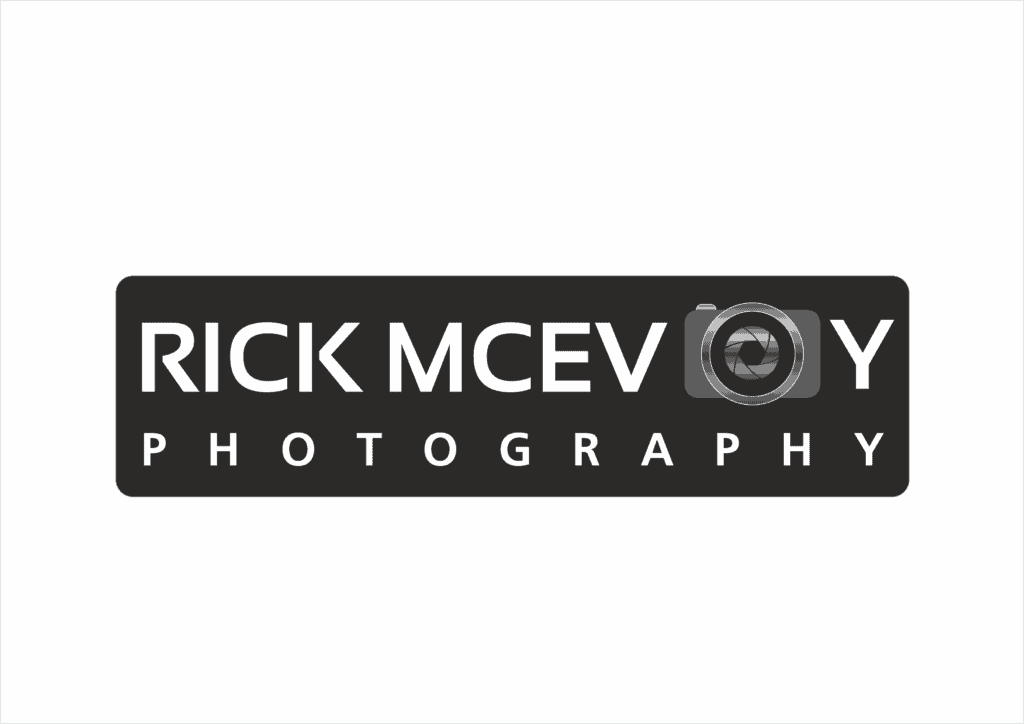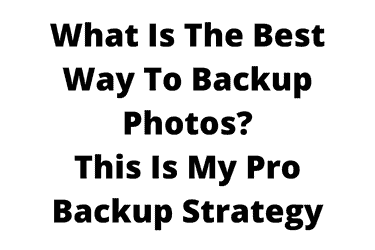This is important. This is boring, but important. Very important. This is something that we photographers must do – look after our most critical thing – our photos.
The best way to back up photos is to have them stored in three physically separate locations. A professional back up strategy allows you to survive a catastrophic loss of data on your computer with minimal disruption and no loss of data. It is integrated into your workflows, automated as much as possible, and constantly updated.
Right then – that is what a pro backup strategy is, but how do we do this? Well the best way for me to explain this is to tell you what I do, and also a little bit of the history of what went wrong for me. Yes you are learning from my mistakes here.
And yes my system works.
To put this in context, and to get your attention, what would you do if you lost all your photos?
OK – who am I?
I am Rick McEvoy, photographer, member of the British Institute of Professional Photography, blogger, podcaster, and photography educator. I am based in the UK.
I have been using Lightroom since version 1.0. Lightroom is my primary image editing software, and all my photos are in a single Lightroom Catalogue.
And I very nearly suffered a catastrophic loss of data. I will tell you quickly what happened, and much more importantly what I do now to maintain my data.
Since I started doing what I am going to tell you I do I have not any more problems, and all my photos are constantly, safely, and securely backed up.
And this is not about backing up photos in Lightroom – you can apply this to any photo editing software.
What went wrong?
Briefly. I have a 1TB hard drive on my PC, and all my photos are in a single Lightroom Catalogue, which was on my PC hard drive, along with everything else.
Now I did not realise what was happening. I had no idea that I was rapidly filling up my hard drive. This was a few years ago by the way, when I was still taking loads of photos.
One morning I turned on my PC and it took an age to get going. I am talking tens of minutes to get to the point where I could do something. And everything was incredibly slow.
My hard drive was nearly full, and I could not open Lightroom. But I could access my internet browser, so I did a quick search and found out that my hard drive was nearly full, and that there was every chance that my PC would just fall over.
I quickly reacted, and bought an external hard drive, and moved stuff over there. I got my computer back to the point where it worked again, and this was the beginning of what I have now. Fixing one problem made me look in much more detail at data management to make sure that I never went through anything like this again.
It was a horrible, stressful, stomach churning time. I faced losing all my photos.
I hope that this does not happen to you. So let’s go through this.
One problem with getting this right
If you get his sorted now you will never feel the benefits because you will never suffer a major loss of data. This has to be a good thing of course, and I am not wishing this on you, but this is a problem that you will never experience so you will just have to trust me when I tell you that you need to do this and keep on top of it.
Like I said, I will tell you what I actually do, but first the fundamental principle.
Three copies in different places
The accepted principle is that you have three copies of your photos in separate places, so if you lose your primary source of data, which is normally your computer at home or work, then everything is sat somewhere else.
An assumption I will make
I will assume that the loss of data has happened to your main computer, but this computer is working/ has been replaced. There are endless scenarios that could cause a massive loss of data that I really don’t want to get into – I want to stick to a single loss of the data that you use day in, day out ok?
What do I do?
- All my photos are in a single Lightroom catalogue.
- My photos are stored on an external, 4TB hard drive.
- Lightroom is installed and running on my computer hard drive.
- I have a cloud backup running in the background.
- I take another back up once a month which is stored off site.
- I format memory cards once I have done the external backup once a month.
That is it in a nutshell.
My hard drives
PC
This is where general stuff is stored. It is a 1TB hard drive. I just checked it and I currently have 500GB free. Funnily enough the 1TB hard drive is actually 916GB – one to be aware of!
So it is less than half full, and 196GB better off after I did one thing last week – more on that later.
My main PC hard drive is in a good, healthy state with loads of space and not much being added to it.
External hard drive 1
This has my Lightroom catalogue and nothing else. Well the catalogue and the actual photos that is. It is a 4TB hard drive, and has 1.7TB free.
External hard drive 2
Yes I have two external hard drives. This drive is where I store videos, and various other files. This is a 4TB hard drive, and has 3.3TB free at the moment.
Cloud backup
I backup all my hard drives to the cloud. I use a Backblaze, which is a paid service. This is backing up all my hard drives constantly. And if I lose everything then I can get that data from Backblaze. Thankfully, I have not had to look into how this works.
Other cloud backups
My phone photos are on a cloud back up. My word and excel files are as well. So I will ignore all of that lot, which is relatively small amounts of data in storage capacity terms.
Other external back up
I have another 4TB external hard drive, which I use to take a monthly backup of the two external hard drives. This is stored off site, in a different building in a different location.
The photos on my memory cards
I keep these until I have done the hard drive back up which is stored off site. This means that I have the photos in three places at all times. Sure there is up to a month when two of them are in the same building, but that is all. Everything else before that is somewhere else. And these files are already backed up to the cloud the day that they are imported into my ecosystem.
When I do my monthly backup of my external hard drives I then format all the memory cards used that month, and start all over again.
I store formatted memory cards in a hard case, cards with photos on that I have not imported in another hard case, and cards with photos that I have imported into Lightroom in a case which is in a desk drawer in my office.
And yes I really do all this.
Lightroom catalogues
I am not just backing up the files, the photos that I have imported. I am also backing up the Lightroom catalogue, with all the stuff that I have done to photos, all the editing, all that good stuff, metadata, ratings etc.
Edited photos.
When I edit photos I export them out of Lightroom as JPEGs which I issue to clients. I keep these as well, and these are on my computer hard drive.
Why do I do this? Well thinking about it I do not need to really. This is a throw back to before I had external hard drives. And I wanted to keep a set of the images that I have issued to clients.
Since I started doing this I have my backup sorted, and also my Lightroom catalogue better organised so I can easily find images issued to clients – that is one for another post – how I organise my photos in Lightroom. Simple but effective it is too.
How much does this cost me?
The backup costs me £6.40 per month. Each external hard drive cost me less than £100 each. So not a lot in the scheme of things. I just checked and you can get 4TB external hard drives for £70-75.
The cost of not doing this.
This is the big question. If you have all your photos in one place, and you lose them, what will that mean for you? What are the implications of such a dreadful loss of data? What would this cost you?
I am afraid that this can and does happen, and how robust your backup strategy is needs to reflect the consequences and impact that such a data loss might inflict on you.
If you can only do one thing
If you can’t, or don’t want to pay for cloud backup there are free services out there. And if you don’t want an external hard drive then you need some form of cloud backup.
But if you can only do one thing? Well that is up to you I am afraid. But one more thought before I go.
I want control of my data
I know that there are more cloud storage plans than ever, but you need to have your photos where you can get to them if you need to. Well I do.
I want my photos on a physical hard drive so I can work on them any time, even with a complete loss of internet. I do not want to have to access the cloud to get to my photos.
I may be a bit old fashioned in this but I am fine what that – I am in control of my very precious data.
Other cloud solutions
The cloud has evolved lots since I had my problems, but I am happy as I am. Maybe I will look at other ways of doing what I do, but what I do now works for me.
Future proofing
If you have a computer with a hard drive and you love going out taking photos then you need a plan for where those photos are going to be stored. When my external hard drive gets full I just buy another, larger one and move the data over to it.
And the system that I have set up has worked for a few years now, and the increasing number of photos that I have created since have been absorbed seamlessly into my backup regime.
There are some other things that you can do which will help.
Last week I wrote “How Do I Free Up Space In Lightroom? This Is How I got 196GB Back!”. Yes I really did. I don’t need to go on about this here, check out the blog post for more.
Just make sure that you are ok deleting that duplicate set, as this is the original files with all the photos taken.
Get rid of the rubbish
Got some rubbish photos? Don’t be embarrassed, I still take some rubbish.
Delete rubbish on import and all they way through the process.
Got two photos that are identical?
Get rid of them. I am quite ruthless now. And I know, this is tough to do, I get that. My benchmark is this – if there is a chance that I will edit a photo now, or at any time in the future, I will keep it. Meaning that if not I delete it.
And let me tell you another thing. I have never found the need to go back to a backup set to find a photo that I deleted.
Ok I am done here – thanks for reading this.
Related viewing
One more thing. There is a video for this blog post that you can watch right here on my You Tube Channel.
Please, any questions get in touch via my website. Cheers from me Rick