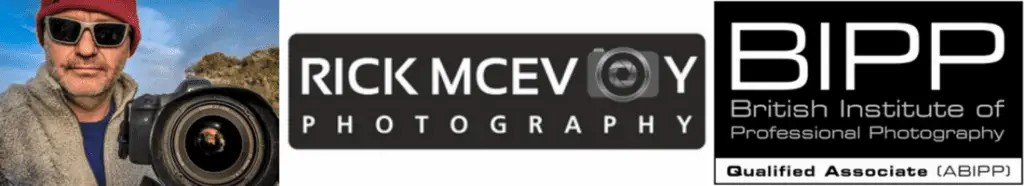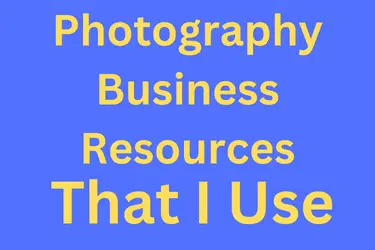I have wanted to write about this for a while. What stuff do you need to run and grow a photography business?
Photographers need resources to help run and grow their businesses. In this post, I tell you 31 valuable resources that I use daily to run and also to grow my photography business, and my online presence. These are all things that I use myself, that I am happy to recommend to you. I only recommend things that I use myself that I think will help you if you are looking to start or grow a photography business.
Full disclosure – Affiliate links
I am an affiliate for some of these products and services. If you buy one of these products or services using one of my affiliate links you do not pay any extra, but I do get a small commission, and you get my thanks of course. And affiliate marketing is one of those 31 things!
Getting started or growing an existing photography business?
This list of resources gives you an excellent starting point if you are setting up a photography business, or if you have a photography business that you want to grow. Of course, some of these things may not be for you, but for the ones that are, you will have the comfort of knowing that I recommend them as I pay for them and use them myself. And many of these products and services come with a free trial so you can give them a go without spending any money.
And you will also discover that some of these suppliers provide tremendous support that people like me need, which should give you further comfort and reassurance. As a small business owner, I need all the help I can get!
And these tools can be used across the full range of photography businesses, be you a wedding photographer or an architectural photographer like me. They will help you promote and grow your range of photography services, helping you reach new clients. These things can be used by new photographers just as much as they can by established photographers.
Whatever your photography business plan, you need tools and resources to help you.
Websites
Let’s start with the tools you need to create a professional photography website. I think it is fair to say that in this day and age if you are a photographer running a business you need a website. You need your place on the internet. A place that you own, manage, add content to and have complete and utter control of. A place where potential clients can find you. You need to be clever and create a photography portfolio website, a place where potential clients can quickly see your photos.
Your business website is your shop, your everything. That is why I am starting with this. If you do not have a website get one now, and start adding your stuff to it now. And then get on with the other stuff.
You need a website of your own if you want a legitimate photography business in 2023 and beyond.
These are the things that I use for my websites.
1 – Buying a web domain – GoDaddy
Starting, you need your place on the internet. You need to choose and buy a URL. I use GoDaddy for this. Very slick, good pricing, regular offers and telephone support make them my go-to for web domains.
For this website, I bought the domain https://rickmcevoyphotography.com.
For my Photography Explained Podcast website, I bought the domain https://photographyexplainedpodcast.com.
And for your business? Well, all I can tell you is this – think long-term here. A website is a long-term investment, so spend some time thinking about the website address that you choose.
2 – Website platform – WordPress
I use WordPress for all my websites now. WordPress can be challenging if you are not familiar with it, but it is well worth learning for the long term. And WordPress is free. And I managed to work it out (with some help) so well worth considering – if I can figure it out I am sure that you can!
But before WordPress, I used Squarespace for several years, and they made things super easy for me to grow my website, which saved me so much time and pain. So if you want a quick and easy way to get a great website Squarespace is an option that I can recommend – you have to pay for it though. I only moved over to WordPress because I had specific reasons to.
If you don’t know or want to learn WordPress Squarespace is a great place to start but you do have to pay for it.
Yes, websites are very important these days – mine is where you will find all my blog posts, which are a core part of my online presence.
3 – Website hosting – Bluehost
You need someone to host your website. You can use the same company for your domain and hosting, but I was advised to separate the two. I am not sure why, to be honest, but I did and this has not done me any harm.
I use Bluehost for my hosting. And let me tell you very quickly that Bluehost has the best customer support that I have ever come across. They have quite literally saved me from complete website disasters on numerous occasions and have guided me through the transition from Squarespace to WordPress.
And I hop on the chat with them once a month and they back up all my websites.
This is my affiliate link for Bluehost which I cannot recommend enough.
4 – Website adverts – Ezoic
Ezoic has an arrangement with Income School, which I will get on to next. Ezoic has dedicated success managers who guide you through the process of getting ads on your website.
Ezoic use AI to maximise the earning capacity of websites. I am new to this but I like getting my monthly payment from Ezoic, even if it is modest at the moment.
And this is my Ezoic Affiliate Link.
And I now pay for premium membership – for a small fee I get more money back and also a quarterly one-on-one meeting with a great member of the Ezoic team – this has further transformed my online presence with some amazing new features.
5 – Business Development – Income School
Income School run a course called Project 24, where if you follow their processes you could earn a full-time income in 24 months.
Income School is full of fantastic resources, including the Income School Community who have helped me out endless times and have also provided trustworthy, knowledgeable people who I pay to do things I am not able to do which saves me bags of time.
If you want to earn money from your website then Income School Project 24 is well worth a go – sign up using my affiliate link.
Every time I hit a wall with my websites, either Bluehost or Income School helped me out and kept me going, which has been invaluable in the growth of my businesses.
6 – Business Development – Get an email list with Convertkit
I am relatively new to this, this email list thing. If you want to grow any kind of online business you need an email list. Trust me I have this on very good authority.
Convertkit has been very helpful and has got me up and running. And it is free to start with, which is excellent I have to say.
Why is this so important? Simple. Social media platforms come and go. But your website, and your list, are yours and are your direct way to communicate with people who want to hear from you. You never know, when you have a product to sell they might buy from you! Growing an email list is one of the best ways to grow any online business.
So if you want to start an email list check out Convertkit using my affiliate link.
7 – Business Advice – Pat Flynn – Smart Passive Income
I have listened to advice from everyone and anyone. One of my primary sources of business advice is Pat Flynn and the Smart Passive Income Podcast, hosted by Pat.
And there is another podcast by Pat called Ask Pat 2.0 which is really good so I can heartily recommend Pat to you all. And I have been on Ask Pat 2.0 – check me out here – AP 1132: How Do I Niche Down and Build a Successful Business Out of My Brand? Game changer advice that I am still following.
See, I recommend things that I genuinely use!
8 – Business essentials – Insurance – Photoshield
This is who I use for my Public Liability and Professional Indemnity Insurance. Dead easy to set up and they were really helpful when I had to make my only claim.
If you are in business, you need insurance. And I use Photoshield.
Software
To run a photography business you need to be able to edit photos. Well of course you do. And you need to be able to do so much more. This is the photo editing software that I use.
9 – Lightroom
I have used Lightroom since release 1.0 (back in 2007). I subscribe to the Creative Cloud Photography Plan which costs me £9.98 per month. And I am more than happy to pay for that.
If you subscribe to the Creative Cloud Photography Plan using my Affiliate Link I will get a commission and you will get my eternal gratitude.
This is a subject all of its own – check out my website for lots more by putting Lightroom into the search panel. But one thing I will tell you is that every photo I have ever taken is in a single Lightroom Catalogue.
And Lightroom has been taken to the next level with recent changes. It has tools which help me to remove stuff from photos the easiest way yet, without me having to dive into Photoshop. Lightroom is a very powerful tool and one that I use for all my photos.
10 – Lightroom Mobile
Lightroom mobile is free, and I sync my iPad and my iPhone using Lightroom Mobile. This is how I have my portfolios on my phone with absolutely no effort. And any photos from my Lightroom catalogue.
Invaluable and dead easy to use.
11 – Photoshop
I use Photoshop to remove things from images edited in Lightroom. That is it. I do not understand Photoshop to be honest and am happy to stay in Lightroom.
Not that Photoshop is not a wonderful thing, I guess that I am just not clever enough to use it.
And best of all if you get Lightroom on the Photography plan you also get Photoshop included – even more of a bargain!
12 – Luminar 4
I wrote a blog post about Luminar, lamenting the fact that I had not had a chance to play with Luminar 4. They got in touch, gave me some one on one training, and gave me Luminar 4 for nothing.
I then became a Skylum Affiliate. Luminar 4 has evolved into Luminar Neo.
You can buy Luminar Neo using my affiliate link here – even better enter my discount code MCEVOY and you will get £10 off your purchase.
I use Luminar 4 to replace skies using the completely awesome AI Sky Replacement Tool. This is one less thing I have to do in Photoshop which is good.
And this tool is so good I can do architectural shoots on cloudy days and transform the images super quick.
13 – Excire Search Pro
I was approached by Excire Search to try this product, and I am an affiliate member, so if you click on my affiliate link here and buy Excire Search I get a commission. I have written about Excire Search Pro on my photography blog.
Excire Search Pro is a super-clever Lightroom plug-in that helps you find photos quickly in Lightroom. And I have over 80,000 images in my Lightroom Catalogue.
14 – Canva
I use Canva for all my graphic-type things. I use Canva most days, and it has allowed me to do things that I had no clue how to do before I came across this excellent tool. It is free for basic needs, which is all I need! Sign up here using my affiliate link.
15 – Cloud backup – Backblaze
I pay for Backblaze. This is what they say. “Get peace of mind knowing your files are backed up securely in the cloud. Back up your Mac or PC for just $7/month.”
And that is what I do. Whatever happens, I have everything backed up in the cloud. And it runs in the background constantly updating.
Cloud backup is done.
16 – Other software
Other than this I use regular Microsoft stuff, Word, Excel and Outlook. I am a PC user, so in the Windows ecosystem. But I can sync photos from my windows PC to my iPhone and iPad using Lightroom Mobile!
17 – Monitor Calibration – Eye One Match
Now I have had this for a few years. It is not the latest, but it tells me every couple of weeks that I need to recalibrate my monitor.
Simple, effective and essential.
18 – Monitor
I use a BenQ BL3200PT Monitor. which is a 32″, 2k resolution monitor. And it is awesome. Essential for editing photos, and also for having loads of windows open at the same time.
And quite easy on the eye…..
19 – Google Analytics
Free and helps me know what is going on with my websites. Free and essential. Google is the biggest search engine, and Google gives you masses of useful data that can help you and me grow our online presence.
20 – The computer that I use.
I use a Dell laptop. I don’t need a computer anymore. The iPad saw to that. So it is sitting nicely on a shelf above my monitor, a very recent improvement to my workplace.
It is not a fancy machine, but the one upgrade I have done is beef up the RAM to 16GB so it runs Lightroom nicely and quickly. Which it does.
You don’t need fancy gear to do this stuff, just get good-quality hardware with the bits that you need in it. That is all I did and this old laptop works happily day in, and day out.
21 – Keyboard and mouse
I have a wireless Logitech keyboard and mouse. The keyboard was not cheap, but for the amount of time I spend using it, it is a sound investment. It is the Logitech K800 keyboard, which is lovely to use. The mouse is an M510, nothing fancy, it just works and is nice to use.
22 – Backup – External Hard Drives
I use 2 Western Digital 4TB external hard drives. 1 for my photos, 1 for videos and everything else. And these are backed up too using Backblaze.
I have a third hard drive which I back stuff up to and store somewhere else.
23 – My phone
Yes, I have a phone. I use it to speak to actual people, a nearly forgotten feature of these wonderful things. And using the cloud I can download photos to my PC so no probs with the Apple/ Microsoft interface.
Podcasting
A great way to get people to know you is to start a podcast. A podcast is a great way of growing you as a brand if that is what you want to do. And I do not mind telling you that I am loving it.
24 – Podcast Hosting – Buzzsprout
Pat Flynn recommended Buzzsprout and that is good enough for me. I will update this entry once I have my podcast up and running. Which I have done. Check out my Photography Explained podcast or go to the Photography Explained Podcast website.
I am now a Buzzsprout affiliate – click this link, sign up and I get a commission. They do make it super easy to get up and running in this marvellous medium which I love.
25 – Microphone
Nice and simple. I use a Samson Q2U. Great quality recording and it plugs into my laptop. Simple and does an excellent job.
26 – Acoustic treatment
I have to mention this. How do I get such great recording quality? It’s ok, enough people have told me that I do so I am only passing on what they have told me.
- A great microphone.
- Decent mic technique.
- And cushions.
Yes, cushions….
That is the acoustic treatment in my home office! And it works nicely.
27 – Photography Gear
Well, that is a subject all in itself – check out my gear page for all the good stuff that I use. Which is not a lot to be fair. I list every bit of gear that I use.
And I have written several posts on photography gear, including this splendid one, What Is The Most Important Gear For Photographing Buildings?
28 – YouTube
Yes, I am on YouTube. I have my own YouTube channel, and every week I talk about what I have written about on my blog. This is a link to it.
29 – Business Cards
Well, I found some of these in my desk drawer. I haven’t used these in a matter of years now. Should I? Well, it depends on your business and your target audience. Wedding photography is one type of photography where business cards can still work very well, as you can leave them at wedding venues (with their agreement of course). You know that your future customers are going to go to such places so why not?
30 – Affiliate programs
I have mentioned these in this post. What is an affiliate program? It is a neat thing, you enter into an agreement with a supplier whereby you promote their products and if you refer someone and they buy a product you get a commission.
Now I have joined a few affiliate programs, but only for things that I use and can recommend. And they are all included in this post.
31 – Teachable
I have a course. You can buy my splendid How To Become a Real Estate Photographer course on my courses page. It is my style of the course, which I would buy if I wanted to get started in real estate photography.
Summary
I hope that you have found the information on this page helpful. This is all stuff that I use in my business daily, and every item I can personally recommend to you. I hope that this is a great resource for you, it is for me! And everything that I have mentioned here I use as part of my business.
Related viewing
There is a YouTube video for this blog post which you can watch here on my YouTube channel
Helping me
Affiliate programmes are a way of helping people like me provide free advice and training, so any support is gratefully appreciated.
And don’t forget you do not pay any more by using my affiliate links.
Summary
I hope that this little lot helps you with your own photography business. I hope that this is a valuable resource for you. As I said at the beginning, what I am telling you is what I do, and that has to be the best advice right? I want you to have your own profitable photography business, and to be able to grow your own business so it serves your clients and helps people, which in turn will help you right?
Photography portfolio websites are pretty core to photography these days, which is why so much of what I write about is about websites. This is the modern-day shop for photographers.
OK – a few more things
The Photography Explained Podcast
I want to tell you about my small but perfectly formed podcast. I am the creator and all things at the splendid Photography Explained Podcast. In my podcast I explain one photographic thing per episode in plain English without the irrelevant details in less than, well less than 27 (ish) minutes these days.
I talk about all aspects of photography in my podcast, and welcome questions from listeners that I love answering.
And there are episodes all about composition to like this one
Related reading
Well my website is all about me any my world of photography and the business of photography. This is a post that I wrote that gets right to the core of things – Do You Want To Learn How To Make Money From Real Estate Photography In 2023?
Check out my website for much more, just go to any page and type some text in the search thingy.
My You Tube channel
Yes I have an ever growing You Tube channel, where I talk about what I have written on my blog. Check out the video for this post right here.
Again no frills, no bull, just me telling you the stuff that you need to know.
Get a weekly email from me to you
Don’t worry I won’t bombard you with stuff, just send you an email every Friday with some thoughts from me. Just fill in one of the boxes and I will send you some good Lightroom stuff as a thank you for trusting me with your email address. Or click on this link right here. See I do the stuff that I teach!
Finally – how can I find out more about this stuff?
Simple.
Get in touch with me – email me – sales@rickmcevoyphotography.co.uk
Get in touch, ask me a question that I can answer on my blog or podcast, or just say hi – it would be great to hear from you.
Thanks for visiting my small but perfectly formed website, and I look forward to hearing from you.
Cheers from me Rick