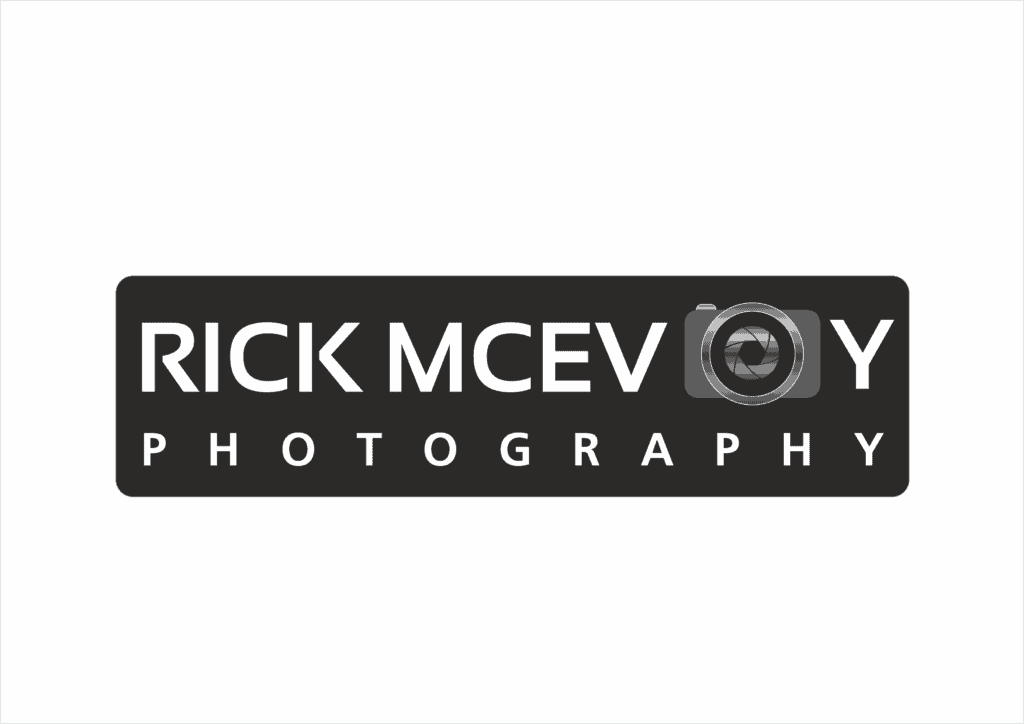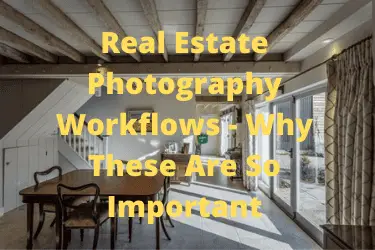Continuing my series of posts about becoming a real estate photographer and making money from photographing buildings, I get to the subject of workflows.
Workflows for real estate photography are very important and are the basis for producing high quality real estate photos consistently and efficiently on every shoot. I use workflows to help me prepare for a shoot, for taking the photos and for processing the images in Lightroom. Workflows are simply things that need to be done to get work done.
I am going to talk about each of these three workflows, and then I am going to go off and create some workflows which I will add to my premium content.
And I will finish off with some thoughts for you and things that you can do to take your photography to the next level.
Who am I?
I am Rick McEvoy. I help new and established photographers make money photographing buildings. I specialise in architectural, construction and real estate photography.
I write about this and other related good stuff on my photography blog. I break things down, and simplify them to help you and I take better photos. More on that later – this post is not all about me!
Oh yes, I take photos for clients too. Talking of clients, I also help clients get the photos they need from other photographers (as in not me).
What is a workflow?
Well if we go to Wikipedia this is the definition
“A workflow consists of an orchestrated and repeatable pattern of activity, enabled by the systematic organization of resources into processes that transform materials, provide services, or process information.[1] It can be depicted as a sequence of operations, the work of a person or group,[2] the work of an organization of staff, or one or more simple or complex mechanisms.”
Let me put what a workflow is my way (in plain English that is)
A workflow is a series of steps that is followed to get work done.
Rick McEvoy
That is all it is. Let’s keep this nice and simple.
You can apply workflows to anything really.
Back to my photography workflows
I told you the three workflows that I use.
These are
- Preparing for a shoot.
- The day of the shoot – taking the photos
- Processing the photos in Lightroom
As I said I am going to produce detailed workflows, so in this post I am going to give you an idea of my prep workflow, and some thoughts for you to take away.
1 – Preparing for a shoot
Check out the blog post titled, erm Step By Step Guide To How I Prepare For A Real Estate Photography Shoot.
This post told you what I do.And the workflow would look something like this. And I do this after a shoot, to make sure that everything is done and I am ready to go on the next shoot.
1 – Check the memory cards are working ok
2 – Format the memory cards in my Canon 6D
3 – Place the memory cards in the yellow case
4 – Put the cards in the side pocket of my bag
5 – Check my Canon 6D is working
6 – Charge the batteries one by one
7 – Put a fully charged battery in the Canon 6D
8 – Put the fully charged spare batteries in the side pocket of my bag
9 – Clean the sensor (if there are dust spots) and the mirror chamber
10 – Clean the viewfinder and LCD screen and the lens mount
11 – Check my Canon 17-40mm lens, focussing, aperture and zoom
12 – Clean the front and rear lens elements
13 – Clean the lens hood and cap
14 – Put back on the camera ready to go
15 – Check the camera settings
These are the ones that I wrote about in the post 15 Camera Settings For Real Estate Photography That I Use. I will add these to this workflow.
16 – Attach the L bracket and quick release mounting plates
17 – Pack my camera in the top of my bag
So far I have my camera, lens, batteries, and memory card all prepared and placed in my camera bag
18 – Check my tripod, make sure all the locks are tight and that the legs move freely
19 – Clean the feet of my tripod (yes really)
20 – Check my tripod head, gears, and levers
21 – Reset my tripod to flat and level
22 – Put my tripod in its bag
I then check and pack the rest of the gear that I will take, which is
23 – Grey card
24 – Colour checker
25– Loupe Viewer
26 – Platypod
27 – Mini tripod
Finally
28 – Check that everything is stored correctly, nothing is clashing and that all the side pockets are closed properly and that my bag is just how I want it.
Repeat all of the above with the spares.
Ok to be honest I will not do everything as I might not have used my camera on the last shoot, so I know that it is fully prepared, but I will do the following just to be sure – it only take a couple of minutes tops.
- Check the batteries are fully charged.
- Check that the camera is fully working.
And I know that everything that I want is in there as I will not have taken anything out of there.
That is the workflow for preparing for a shoot. And I am going to take this a step further and create a workflow checklist which will be published/ sold soon.
Yeay my first product.
Its not that bad is it this workflow thing?
It might sound daunting, but a workflow is just the stuff that you need to do.
Do I really do all of this before a real estate shoot?
Yes I do. Every time. If I am being paid to take photos of a building for a client I have a responsibility to be professional, and that includes being properly prepared.
2 – My taking the photos workflow
I wrote a previous post titled My Step To Step Guide To How To Take Real Estate Photos where I went through this. I will produce a workflow for the day of the shoot, laying down step by step what is ingrained in my head.
This will be a good thing to do, which will make me have a quick rethink about how I work.
What does this workflow give me?
A workflow for the day of the shoot is a great thing to have (even if I have not done mine yet) as it sets down the plan for the day.
If I write something down it takes less time and space cluttering up my brain too, which is a bonus to me.
And for you it will give you confidence that you can get through a shoot and get all the photos that you need.
3 – Processing real estate photos in Lightroom
Now this is, quite literally, a subject all of its own, and I am going to write a separate blog post about it. I am going to recreate processing a shoot, and explain the process that I use from start to finish.
And if I did not have a rough workflow for processing my real estate images drafted out I would surely forget stuff at either end of the process. A great example is checking for sensor dust spots, which I do when I am processing the images. But I need a prompt somewhere to tell me to clean the sensor if there are dust spots – this feeds into the prep section.
Why no real estate photography workflows in this post?
To be honest these are rather large and in-depth subjects that I want to do full justice to, so I will take the time and create the three workflows and work out what to do with them.
So what can I do?
When I write I, I actually mean you, my lovely reader.
This is what you can do. You can certainly write down how you prepare your gear, which I want you to break down into individual steps. This will help you, and get you thinking in a different way.
Regardless of where you are in your real estate photography journey, once you start thinking like a pro and preparing like a pro you are putting yourself a level above all those other photographers who do not do this.
This could be the beginning of a beautiful thing….
How do you set yourself apart as a real estate photographer?
I am afraid the bad news is that it is not the photos. Nope. Anyone in theory can take great photos of building.
And a client expects nothing other than high quality photos if he/ she is paying for them.
So no it Is not the photos.
So how do I stand out from the others?
Service and professionalism. I will talk about service in a separate post. That is massive.
But being professional will also make you stand out. Consistency, quality, professionalism. You have to deliver on every shoot.
And having your workflows sorted will help you with that.
Summary
Think of your photography workflows as steps that you need to take to get stuff done. Yours will be different to mine, and that is just fine. Your workflows need to work for you, with your gear and reflecting how you work.
I use my workflows as checklists. I love a checklist me!
I hope that you have found this interesting, and that it has got you thinking in a slightly different way about how you approach your photography.
Related reading
If you want to know more about real estate photography check out my real estate photography page.
If you want to know more about me, and for everything else just head over to my Start Here page.
And there is also a video for this blog post which you can watch on my You Tube channel.
Photography Explained Podcast
Yes I have my own podcast, the Photography Explained Podcast, which is very good, even if I do say so myself! Photography things explained in less than 10 minutes (ish) without the irrelevant details.
That’s all for this week
Please, any questions get in touch via my website. Cheers from me Rick