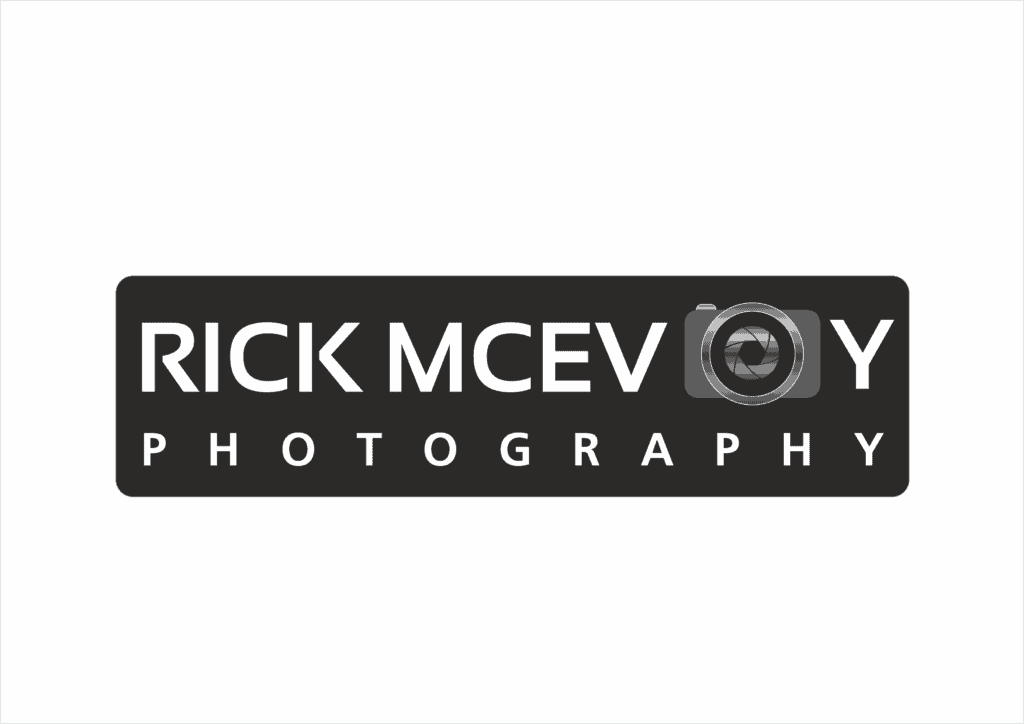Why do I love Lightroom but not Photoshop? Well let me tell you why right here in this blog post.
I love Lightroom because it was designed by Adobe from the ground up for photographers. I use Lightroom to organise and manage my photos which are all kept in a single catalogue. I do all the processing I can in Lightroom, using Photoshop when needed just to remove stuff. Lightroom is designed so you can process photos in a logical way working through the panels. Lightroom makes sense to me and I love using Lightroom.
I was an early adopter when Lightroom was first released in 2007, and have been using it ever since.
Ok – that is the answery bit out of the way.
Before I go on – this is not what you were expecting right?
You were probably expecting the follow up to Step By Step Guide – How Do You Become A Real Estate Photographer? Sorry but I want to get this post published this week, but I will pick up this thread next week on my blog.
A word about my email list
This blog post has evolved from the email I sent to my email list last month. Every month I send a personally written email to my subscribers on a single thing that is on my mind, offering my thoughts and views to hopefully inform and help my readers.
So here is the expanded words in a full blog post.
A quick recap
In April I wrote about finding your one thing, and in May I extended that thinking and logic to write about my one image processing thing, Lightroom.
And the two things I use Photoshop for.
Not a sales pitch
This is not a sales pitch. I am an Adobe Affiliate, but I am also still a paying customer, happily paying my £9.98 every month for Lightroom, Photoshop and the syncing of Lightroom with Lightroom Mobile.
in this blog post I will tell you why I use Lightroom, and why this is my photo editing one thing, for most of the time…
How much of my work is in Lightroom?
I use Lightroom for 99% of my processing. I also use Lightroom to catalogue, organise and manage all my photos, all in one place, all in one single Lightroom catalogue.
I use Photoshop to remove stuff. And that is all I use Photoshop for.
And I use Luminar to change the sky if I need to.
Everything else I do in Lightroom.
Starting with Lightroom
I would like to go back in time if that is alright with you? I started using Lightroom back in 2007/ 2008. I started with version 1.0 which you bought online, and then waited for the CD in the post. You installed the software, and then entered the unique product key printed on the back of the box.
And when Lightroom 2.0 came out you repeated the process. There were no updates in-between. How things have changed!
I also bought Photoshop, a dodgy version from eBay. It worked, although it was an older version.
The right time for Lightroom
Lightroom was released right at the time when I was looking to take my photography much more seriously, in 2007.
This was when I started learning how to edit photos, right when Lightroom first came out.
The origins of Photoshop and Lightroom
Photoshop was invented in the late 1980s. It was graphic design software.
Lightroom was invented from the ground up for photographers.
This makes sense….
Not just Lightroom
I started to learn how to use Lightroom, and also how to use Photoshop (badly).
Then I bought Topaz Labs, software which did funky things to photos. And then I bought The Nik Suite. And then I bought Photo Perfect (I think that is what it was called).
You probably know where this is going.
There were, I have no doubt, other things that I bought and dabbled with. This was in the days of the PC only, long before iPhones and tablets.
I dabbled, played, tinkered, and experimented with each of these individually brilliant software programmes, all incredibly powerful image editing tools created by people far cleverer than me.
And where did this get me?
I could use loads of different image processing programmes, but was not very good at any of them. And I had lots of different edits of the same images that were not great, that I did not do much with. And I had lost a lot of time with little benefit.
And then the iPad made things worse
Yes I got an iPad Pro a few years ago, which opened up a whole new world of other Apps, most of which I have tried and since discarded.
Apart from Lightroom Mobile.
That was then. What about now?
I use Lightroom for everything. I have all my images in a single Lightroom Catalogue. I import all the photos I take into Lightroom, edit them in Lightroom and export them out of Lightroom for issue to clients.
I sync collections to Lightroom Mobile so I can edit and share on the go, or just play around on my iPad whilst lying on my sofa drinking a beer.
My photos are edited to a strict workflow that has evolved over the years. My images look like my images.
Photoshop
I use Photoshop to remove stuff. That is all. I do not understand layers, which I have never used successfully – I just don’t get them. And as for the rest of Photoshop? Well I have used content aware fill to make an image bigger on occasion, but that is it.
If I can process a set of images and issue them to a client without using Photoshop I am very happy. Very happy indeed. I just don’t get Photoshop – it is too complicated, has too many things and too many possibilities.
I have tried honest.
I have spent many unproductive, unsuccessful hours trying to learn how to use Photoshop. I really have tried. And I have spent a few quid on courses that didn’t get me there either. I spent lots of time learning layers, but have never used them. Never used layers – that is shocking.
And it was when I had a realisation that it all started to made sense.
I do not need Photoshop.
No I really do not need Photoshop. Apart from to remove stuff using the two incredibly powerful tools I mentioned earlier – when I need them I really need them.
But that is it for me and Photoshop.
Photoshop is still amazing
Don’t get me wrong, I have nothing against Photoshop – I just don’t need it. So if find yourself struggling to use Photoshop just stop for a second and think – do you need it?
Do you really need Photoshop?
Do you need layers?
As soon as I stopped struggling and applied myself to Lightroom and Lightroom only my image processing skills rapidly improved, and the time taken to edit photos rapidly reduced.
I am sure there will be lots of people who jump in and tell me why I am wrong but that is just fine, we are all entitled to our opinions.
Luminar
I use Luminar to replace the skies when I need to. I have done this in Photoshop, but success only came after several hours of frustration masking, clicking etc etc.
In Luminar it is a breeze, so so easy to do. So much so that I don’t shout out about it too much as the perceived added value to my clients can get quickly diminished!
And as clever as Luminar is I haven’t tried any of its other wonderful features. Not a one.
Because I am happy in Lightroom.
Time spent processing
I spend less time than ever these days processing images. I have a well refined workflow that I follow on every commercial shoot, and also with my personal work and travel photography.
It has taken me nearly 15 years to get to the point where my processing is so refined, slick, and effective.
Getting time back
I love Lightroom, but the quicker I can get out of there the better. There is absolutely nothing wrong with Lightroom, it is more the case that there are other things that I want to be doing rather than processing images.
Like creating new content, doing more work.
Or sitting in the garden with a beer relaxing…..
Lightroom is not the only one
I use Lightroom. And what I have learnt is that I am better having one tool that I can learn properly, from the bottom up, rather than three tools that I can do some stuff with to a moderate standard not that efficiently.
Whatever your primary image editing software is, whatever it may be, make that the one that you use and become an expert in. That is what I have done with Lightroom, and it pays me back every time I have photos to edit.
The other message
This post is about why I love Lightroom, but there is another message in this post. I spent years trying all sorts of software. I did the same with cameras, lenses, gear, photography genres, you name it.
But only when I ditched all the other stuff and focussed on one thing did I start to really improve.
Lightroom is my thing, and if you want Lightroom to be your thing then great – go for it. And if you have something else that you love using equally great.
But learn that one thing whatever it is. Learn it inside out.
My affiliate link
If you sign up to the Adobe Creative Cloud Photography Plan using this link I get a commission, and you get my thanks. You don’t pay any more, Adobe just get a little less. But as I said earlier, I am a paying customer myself.
Related reading
There are lots of posts on my blog about Lightroom – recently I have written some posts where I tell you exactly how I created images in Lightroom. This is one of those posts Want To Know How I Created This (New) Photo Of Bordeaux Cathedral In Lightroom? And onthe subject of removing stuff from photos you might find this post interesting Photography Ethics – Is It Ok To Remove Stuff from Architecture Photos?
And the video
Yes there is a video for this blog post which you can watch on my You Tube channel.
Want to learn photography?
Sorry but I have to mention my splendid Photography Explained Podcast, where I explain one photographic thing per episode in plain English in less than 10 minutes without the irrelevant detail.
OK – that is it for this week.
Thanks for reading this post, and please feel free to share this with anyone who you think might find this helpful.
Please, any questions get in touch via my website. Cheers from me Rick