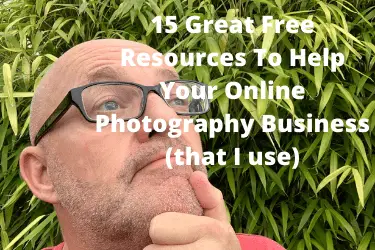If you have an online element to your photography business you will know that there are an endless number of things that you can pay for, subscriptions for this that and it seems everything else. I used to pay for all sorts of things, each of which on their own did not cost much, but when you put them together added up to a tidy monthly sum.
The 15 great free resources that I use on a daily basis to help me grow my online photography business are these
- Google Analytics
- Google Search Console
- WordPress
- Canva
- Redirection
- Google Keep
- You Tube
- Buzzsprout
- Audacity
- Auphonic
- Convertkit
- Affiliate programmes
- Memberly
In these difficult times we need all the help we can get so getting rid of things that cost money and replacing them with free equivalents is a great help.
And do you know what? Some of these free tools are much better than the “premium” paid for tools.
New stuff I have just found
Some of these things I have been using for years, and some are brand new to me. It is the discovery of Google Keep that made me think about this and come up with this blog post to help all of you out there save some money like I have. You might also learn about some great free tools that you were not aware of, and even better get some ideas for things that you can do with your online photography business.
A word about photography businesses and the internet
I firmly believe that now, more than ever, photography businesses need to have an online element to them which provides visibility so people can find them online to discuss potential photography work.
There is a natural extension of this online presence, where you can use that online presence to build a passive income from online to supplement income from commercial photography work.
I am investing lots of time on new content on various platforms to make sure that you can’t not find me!!!
If that makes any sense?
OK – Lets get into the good stuff.
A quick word on free
Some of these things are free but the creators ask for a modest donation which I try to do once I have decided that I am going to use a free product, tool or service. And some of them are plain free.
Affiliate links
I mention these in the post, and have included a couple of affiliate links – don’t worry I will tell you when which they are.
1 – Google Analytics
If you have a website this is massive. Now I have to confess to being so obsessed with my Google Analytics data that I had to remove the app from my phone. And nothing bad happened.
Google Analytics is important as it gives you the actual data from Google about visitors to your website. There is lots of info in there so if you have a website but have not got Google Analytics do it now and start collecting the data.
And don’t obsess – checking once a day is fine as far as I am concerned.
2 – Google Search Console
This is connected to Analytics and gives you even more good stuff. Now as I write this I realise that this is a tool that I barely use so I need to learn how it.
Thankfully it is all set up and recording data so that is the first bit all done – it is just a case of making use of that data.
So get this set up and come back to it in the future once you have some data to look at.
3 – WordPress
I will caveat this – do not use WordPress now for an important website if you are new to WordPress. I set up my first website using Squarespace, who provide templates and all that back end stuff so all I needed to do was put stuff on there. This is not free though.
WordPress is free but you have to do all that stuff yourself. And you have to know what you are doing.
Now if you are new to WordPress take my advice – set up a website that you can learn WordPress with but use a template site platform to begin with for your important website. If you already have a website on a template platform then stick with that until you are confident that you can use WordPress.
Do not listen to all those “experts” who say WordPress is easy to use. It is not if you do not know what you are doing. Trust me I know.
I hit many dead ends setting up my website on WordPress – fortunately I had people who I could get help from but without them I would still be using Squarespace.
4 – Canva
I knew about Canva for years without embracing it. Now I use it for thumbnails for blog posts and You Tube videos, for Pinterest posts and for LinkedIn posts.
Canva is dead simple to use and when I started using it was the first time I had ever managed to put text on photos.
Considering I am a photographer and I can get around Photoshop that is a shocking admission.
But Canva is dead easy to use and free – what is not to love?
5 – Redirection
I use this all the time. The thing is, I have created loads of rubbish in the past, and also done some decent work that needs slight tweaks to get up to scratch.
So when I update a post I delete the old one and redirect that URL to ht new post.
And that is it.
It is a WordPress plug-in that is so simple to use I can use it.
6 – Google Keep
This is the thing that inspired this blog post. Google Keep is a dead simple note taking app. It works seamlessly on all the platforms that I have (iPhone, iPad and PC) and I love the simple interface.
I have tried loads of Apps, and was paying for a “premium” app that I never liked until I found this gem which I had never heard of before.
It might be going a bit far to say that this has changed my life but this is the best, simple, most effective free app and I use it every day. And I love the simplicity of it.
Thank you Google.
7 – You Tube
Yes, You Tube. I have a You Tube channel which I am getting back to publishing short videos of me on.
What do I talk about? The content of my blog and podcast, that’s what. This will hopefully improve my EAT (Expertise, Authoritativeness, Trustworthiness) which is very important as this is a Google metric.
And I am not going to lie to you, I quite enjoy this this so check out my You Tube Channel!
8 – Pinterest
Yes Pinterest. A social media platform.
Really?
I am told that Pins on Pinterest are searchable for longer so have a longer shelf life. As a photographer Pinterest is a good fit, being a visual platform that people search for inspiration on.
So give it a go and see if it works for you.
9 – LinkedIn
The only other social media platform that I am going to mention is LinkedIn, which was bought my Microsoft for a vast amount of money a few years ago, which in my view gives it a new level of importance.
LinkedIn is like a business version of Facebook (not that I use Facebook so I might be wrong with this) where you can connect with other people in business.
I have grown a large number of connections recently, so lets see how this goes.
And I publish blog posts on my LinkedIn profile – a classic example of re-purposing content.
10 – Buzzsprout
OK this is only if you are going to start a podcast, and do you know what, you can do this at no cost.
You can record using your phone and upload to Buzzsprout who will help you get your audio masterpiece out there.
The free version means that after 90 days episodes are deleted, but you can give it a go for 90 days and see how you get on. And then you can stick with the free version or pay for the basic package (currently $12 per month) which I am on.
What I will say is that the free package will really get you set up doing lots of things to help leaving you to create content.
And this is another place where you can build your personal brand and online presence quickly and easily.
And this is my Buzzsprout Affiliate link – click on this and sign up to Buzzsprout and I get a commission.
I should have said – my podcast is called Photography Explained and is available all over the planet.
11 – Audacity
Free software too recording podcast episodes. Well any audio to be fair.
I did not have a clue how to record audio, but having followed the free Podcast Cheat Sheet crated by Pat Flynn (Smart Passive Income) I soon got into Audacity. Change a couple of settings, plug in a mic and you are good to go.
Yes it really was that simple, and this is me who not long ago was a complete novice at audio recording.
Don’t be sacred, take my advice and get podcasting!
12 – Auphonic
How do you process audio files? I can process photos in Lightroom and Photoshop but audio? I was terrified of this but all I do is upload the audio file from Audacity to Auphonic, let it do its stuff and then download the file back to my PC and that is audio processing all done!
Seriously that is it.
I would say I was almost scared of processing audio files, but it turns out with the right free tools it can be a piece of cake!
Not that I like cake…
13 – Affiliate programmes
I am newish to these. Basically I have entered into agreements with a number of companies who’s products and services I use. I place affiliate links on my website and if people click on the links and buy a product I get a commission.
This is one way to generate a passive income resulting from some of the stuff I have mentioned above.
I only promote products that I use and value and am happy to recommend by the way.
Check out my Photography Business Resources page where you can see all my affiliate stuff.
14 – Convertkit
I use the free ConvertKit plan to manage and grow my email list. Another new thing to me that I will be working on going forwards to build an email list.
How will this help with mine and your photography businesses? This I am learning now but an email list is an asset that I will own that gives me a way of directly communicating with people on my email list when I have things to say, promote or sell.
And this has a value.
And I have just been accepted as an affiliate to ConvertKit – here is my affiliate link.
15 – Memberly
This is another new thing to me. Free (but they do take a commission on sales) this is a way of creating a private community of your own who you can offer exclusive things to that are not free to none members. This is another long term thing but something that I am working on for the future.
This is another thing that all the things I have mentioned builds on to create another online source of income for the stuff that I am already publishing.
Online business?
You will notice that a lot of these things relate to the online part of my business. This is part of my plan, create other sources of income using things that I am already creating and publishing on my blog.
This is, as I said in addition to taking photos for clients.
Related reading
I wrote a related post recently on my blog titled 35 Excellent Photography Business Ideas For Growth in 2021 which builds on this post nicely – read the two together.
And I mentioned earlier my Photography Business Resources page.
Check these you if you found this post interesting.
35 Excellent Photography Business Ideas For Growth in 2021
Make Money With Photos: 11 More Photography Business Ideas
And also check out my Photography Explained podcast.
That’s all folks
Thanks for reading this post which I hope you found helpful, telling you about free things that you can use to grow your online photography business.
One more thing
If you did enjoy this blog post why not subscribe so you get a notification every time a new post is published?
And check out my Photography Explained podcast, where I explain one photographic thing per week in plain English in less than 10 minutes.
Rick McEvoy ABIPP, MCIOB
#rickmcevoyphotography #freephotographybusinessresources #photographybusiness