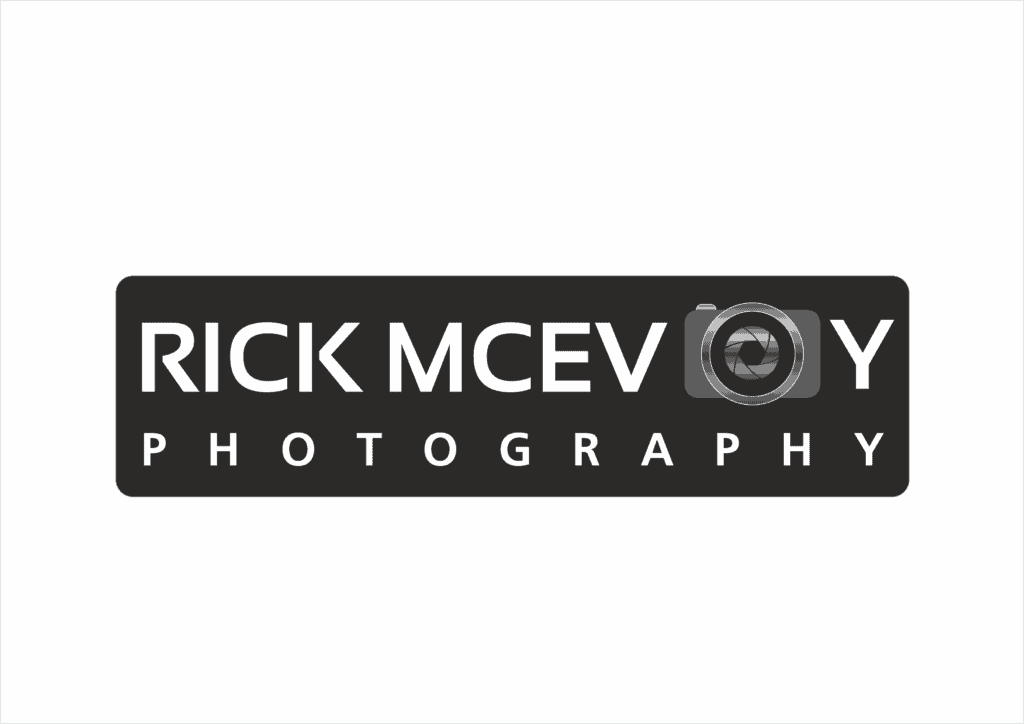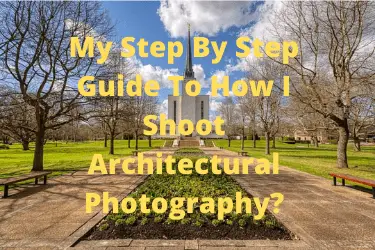I am enjoying my series of blog posts about the fundamentals of architectural photography. I am going to tell you in this post how I shoot architectural photography.
This is step by step how I shoot architectural photography
- Arrive early
- Meet the client
- Get my gear
- Have a walk round
- Check my shot list
- Assemble my photography gear
- Getting the composition right
- What am I looking for with my composition?
- My focussing screen
- Horizontals horizontal
- My geared tripod head
- Verticals vertical
- What If I can’t get the verticals vertical?
- Taking the photo
- Back button focus
- Taking the photo
- Self timer
- Do I not use a remote release?
- Bracketing
- Other views
- Tick off the list and move on!
- Any other photos?
- Sounds like a lot?
- Store my memory cards in a safe place
Yes this is what I actually do on every shoot. As I have said many times I am sharing with you how I do things – this is not the only way, but this is my way, and it works for me.
Who am I?
Before I go on, it is rude to presume that you know who I am. I am Rick McEvoy, an architectural and construction photographer based in the UK. I am professionally qualified in photography ABIPP and construction MCIOB, so you are in safe hands with me ok?
Oh yes and I write about this stuff on my photography blog.
What am I on about in this post?
Preparing for the shoot
In the last post I wrote about how I prepare for a shoot – this is the bit before what I am going to write in this post. This is the post My Step By Step Guide To How I Prepare For An Architectural Photography Shoot.
So let’s get straight into the day of the shoot, with everything planned and me ready to go.
1 – Arrive early
I always arrive for photo shoots, and indeed meetings, nice and early. These days sitting in the car waiting is very productive time, giving me the chance to catch up on emails and the like.
It is not like say 20 years ago when you would sit in your car reading the paper!
If I arrive one hour early for a shoot I have a free hour with no distractions, and a nice relaxing journey to the shoot knowing I am in plenty of time.
2 – Meet the client
I normally meet the client or the site manager, depending of course on the shoot and the status of the construction project.
If it is a live site there will be a site induction, and I will have to put on the appropriate PPE.
You need to factor the time this lot takes into the day of the shoot, as if you were not expecting this lot you might find that half an hour has been lost.
3 – Get my gear
I leave most of my stuff in the car. I take one bag, my Peak Design Everyday Backpack, which has my go to gear in it. I mentioned this in the last post.
And my gear of course was prepped the night before so I know everything is ready.
4 – Have a walk round
I do not get straight into taking photos unless I have visited the site before. I walk around and familiarise myself with the site, the orientation of the buildings being photographed, and what else is going on.
I have written about this many times before – time spent now helps me to take better photos and saves me time during the shoot.
5 – Check my shot list
I have this with me. I have a hard copy, normally written in my pocket notebook. I check the shot list and see if there are any shots that are not possible.
This is quite often the case, and normally is down to the works on site. I will take a photo on my iPhone of anything that I cannot photograph. I send these photos in an email to the client while the photos are being imported into Lightroom when I get back to my office.
A good use of time!
And I have never had a problem with doing this, and it saves time for both of us.
6 – Assemble my photography gear
Finally time to take some photos.
I place my Canon 6D and Canon 17-40mm F4L lens on a universal L bracket, which then goes onto my tripod. I then attach the loupe viewer to the back, and I am good to go.
And on many shoots that is the gear that I use. Nothing else. Well camera and lens wise that is. More on that later
I have written a post some time ago titled Camera Settings for Architectural Photography. So I do not need to go into that again, but I will mention relevant things here of course.
7 – Getting the composition right
This is the single most important bit.
I will get the composition clear in my head and then place my camera in what I think is the correct location. I alternate between the viewfinder and the LCD screen, possibly due to my eyesight as I am getting on a bit!
I tend to take every photo at 17mm, which gives my images their own look and style, which is good! I zoom with my feet (sorry dreadful photography cliche), filling the frame with the subject matter.
I use the grid on my Canon 6D focussing screen to aid my composition.
8 – What am I looking for with my composition?
The shot the client wants, framed the best I can, with the subject filling the frame but any relevant connecting bits included.
When I say filling the frame I leave space around the building so it does not look cramped, but is clearly the subject of the photo.
There is a delicate balance here which comes with experience.
I do not crop images – the composition I capture is 99 times out of 100 what I give to the client.
The key to my composition is where I place the camera.
9 – My focussing screen
One thing that I do want to mention is that I replaced the focussing screen that came with my Canon 6D with a focussing screen that has horizontal and vertical lines which helps me tremendously with my architectural photography work.
10 – Horizontals horizontal
I forgot to say, my tripod is set to be level on flat, level ground (rather than at the jaunty angle I used for the last photo of the last shoot where I was going a bit crazy!).
So my camera is flat and level. I use the built-in level on the Canon 6D to make sure that the camera is level.
Well that’s the theory, and on internal shots I am normally fine, but outside on a construction site the ground is seldom level.
I get roughly level using the spirit level bubbles on the tripod, and then I used the geared head levers to get the camera flat and then level.
I do this first, for a reason.
11 – My geared tripod head
I use a Manfrotto XPRO geared tripod head. This gives me quick adjustment using the levers, and then fine control using the geared mechanism.
I have tried all sorts of tripod heads, and this is the one that works for me. Since I bought this I have not gone back to any other tripod head, indeed I sold most of the other ones.
12 – Verticals vertical
Only once I have the horizontals nailed do I check the vertical correction. This is a visual task on the Canon 6D (no technology to help with the verticals) which is fine.
Again I use the levers to get roughly vertical (if I need to), and then use the geared head to gently and precisely get the verticals bang on.
Again I am peering through the viewfinder and looking on the LCD screen to get this just right.
13 – What If I can’t get the verticals vertical?
Sometimes the building is too big to get the whole thing in and vertical. If this is an issue I get as close as I can to vertical, leaving as much space around the building as I will need this when I come to adjust the verticalness in Lightroom, or if things are really serious Photoshop.
Of course get it right in camera is plan A, but getting as close as you can is sometime the best that we can do.
14 – Taking the photo
Finally time to take the photo.
Last thing is that I need to do is focus somewhere in the scene. I am using 17mm normally, which is very wide, so from experience I know where I need to focus to get everything nice and sharp.
I select the focus point using the LCD screen moving the white box to the point of focus, which as a general rule of thumb is 1/3rd into the composition.
15 – Back button focus
I use back button focus. To do this I assign this functionality to the AF-ON button. This takes the focussing off the shutter release button.
Why do I do this? Simple.
I focus on the subject, and then take the exposure at the time of image capture, which could be some time after.
I want to split the two – what I am photographing is not going anywhere after all!
16 – Taking the photo
Once all that good stuff is done it is time to take the photo. I might have to wait for people to get out of the way, or for the clouds to move and give me some lovely sunshine, but I am set and ready to go finally.
17 – Self timer
I take all photos using the self-timer built into the camera. This means that the camera is perfectly still when the shutter opens, as I have gently rolled my finger over the shutter release to start the self-timer, which gives a further 10 seconds for the camera to become even more still.
I use the 2 second self-timer when I have to, but prefer the full 10 seconds.
18 – Do I not use a remote release?
I have bought many remote releases which I have used, but always go back to the self-timer built into the camera. Why?
Why not – it is there, one less thing and it does the job for me perfectly.
That’s why.
19 – Bracketing
Whenever I take a photo I actually take three photos. The first is the correct exposure, the second is two stops under exposed, and the third two stops over exposed.
I merge these photos together in Lightroom. This gives a wider range of lights and darks which works for me.
One for a post all of its own methinks.
20 – Other views
I get the shot the client wants first. Then I look for alternative views to give better, different, or more interesting viewpoints.
I have some gear for these which I will write about in another post.
I am talking
- Low/ on the ground – on my Platypod
- High – above my head or on my painters pole
- To the left and to the right
- From different viewpoints.
- And with my camera held out of a window – yes I have really done that!
21 – Tick off the list and move on!
I used to tick off each photo but now I check the list when I am done – this is fine as I work though the shot list one photo at a time.
22 – Any other photos?
I am always looking for other things to capture that my client will appreciate and be able to use – my experience and knowledge of construction helps me to do this as I am going through a shoot.
23 – Sounds like a lot?
It does sound like a lot when you break this down but the entire process of taking a photo can be quite quick, 30-60 seconds to get everything I need
And I am not taking that many photos. On a routine shoot I could only be looking to get 30 photos, and if I can do that by only taking 30 photos I am very happy indeed!
24 – Store my memory cards in a safe place
Last thing on a shoot, having made sure that I have got all the photos on the shot list, is to put the memory card into a separate waterproof, dust proof card holder. This is the important stuff that needs looking after.
OK – I am done where so let’s look at the next blog post, which Is logically going to be My Step By Step Guide To How I Process Architectural Photography.
Do you want to know more?
Well why not check out the other posts on my website? You can either go to the category pages in my blog, architectural photography and construction photography categories, or to my Work With Me page, and my Construction Photographer page, which have links to lots of related stuff.
And in the next blog post I continue the theme with my Step By Step Guide To How To Edit Architecture Photos.
Related viewing
Yes, related viewing. Check out the video for this blog post here on my splendid You Tube channel.
Photography Explained Podcast
Yes I have my own podcast, the Photography Explained Podcast where I explain one photographic thing per episode in plain English in less than 10 minutes without the irrelevant detail.
Check it out – it won’t take more than 12 ¾ minutes for the average episode!
That’s all folks
Thanks for reading this post, which I hope you found interesting and informative.
Any questions get in touch via my website. It would be great to hear from you.
Cheers from me Rick